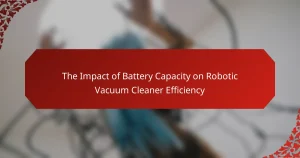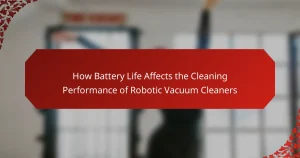The article focuses on the battery life of robotic vacuum cleaners, which typically ranges from 60 to 120 minutes, influenced by various factors such as model, battery capacity, and cleaning mode. Key elements affecting battery performance include the efficiency of the motor, the weight of the vacuum, and the type of flooring being cleaned, with heavier models and carpets requiring more energy. Strategies for maximizing battery life are also discussed, including regular maintenance, appropriate cleaning modes, and effective scheduling of cleaning sessions. Understanding these factors and practices can significantly enhance the longevity and efficiency of robotic vacuum batteries.
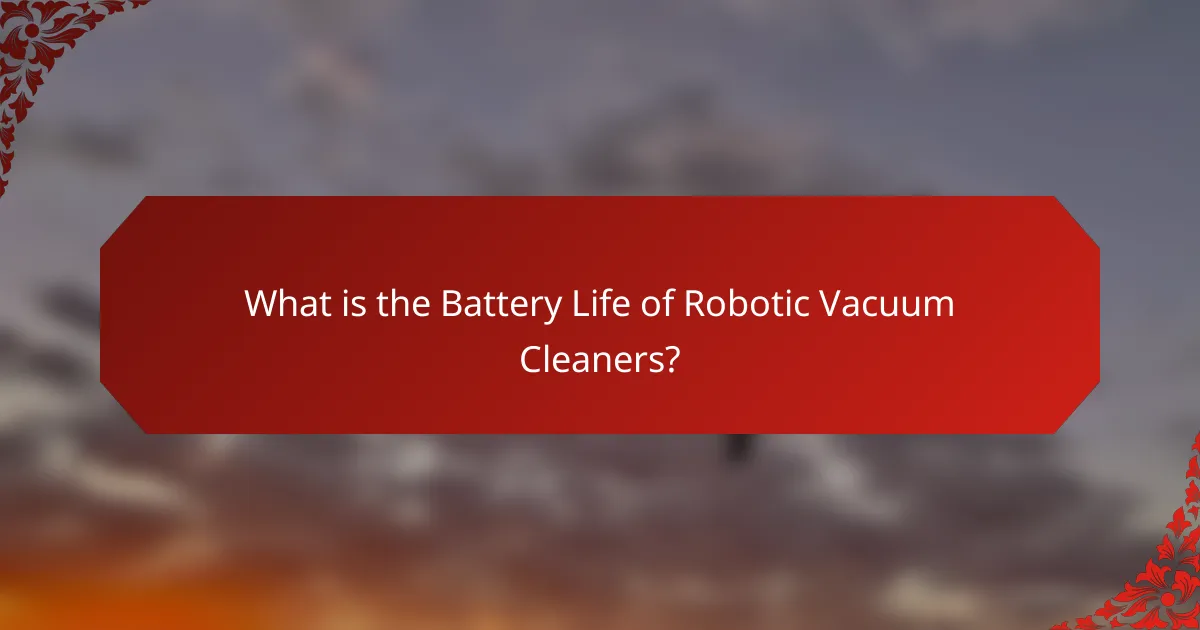
What is the Battery Life of Robotic Vacuum Cleaners?
The battery life of robotic vacuum cleaners typically ranges from 60 to 120 minutes. This duration is influenced by factors such as the model, battery capacity, and cleaning mode. For instance, high-performance models often feature larger batteries, enabling longer operation times. Additionally, using power-intensive settings, like turbo mode, can reduce battery life significantly. Most robotic vacuums return to their charging stations automatically when the battery is low. Regular maintenance, such as cleaning the brushes and filters, can also help optimize battery performance.
How is battery life measured in robotic vacuum cleaners?
Battery life in robotic vacuum cleaners is measured primarily in terms of runtime and capacity. Runtime refers to the duration the vacuum can operate on a single charge, typically ranging from 60 to 120 minutes. Capacity is usually expressed in milliampere-hours (mAh) or watt-hours (Wh), indicating the total energy stored in the battery.
Manufacturers often provide specifications that detail both runtime and capacity. For example, a vacuum with a 3000 mAh battery may offer around 90 minutes of cleaning time. Battery performance can vary based on factors like suction power, floor type, and cleaning mode. Testing conditions, such as obstacles and dirt levels, also influence actual runtime.
In summary, battery life is quantified by runtime and capacity, with specific values provided by manufacturers to help consumers gauge performance.
What units are used to quantify battery life?
Battery life is quantified in units such as milliampere-hours (mAh) and watt-hours (Wh). Milliampere-hours measure the charge capacity of a battery. A higher mAh indicates a longer potential runtime. Watt-hours represent the total energy stored in a battery. This unit accounts for both voltage and capacity. For example, a battery rated at 2000 mAh and 3.7 volts has a capacity of 7.4 Wh. These units are standard in evaluating battery performance across devices, including robotic vacuum cleaners.
How does battery capacity affect cleaning time?
Battery capacity directly affects cleaning time in robotic vacuum cleaners. A higher battery capacity allows the vacuum to operate for a longer duration before needing a recharge. For instance, a vacuum with a 4000 mAh battery can clean for approximately 120 minutes, while one with a 2000 mAh battery may only last about 60 minutes. This difference in runtime means that vacuums with larger batteries can cover more area in a single cleaning session. Additionally, the cleaning efficiency can be impacted, as a vacuum with limited battery may need to return to its dock more frequently, interrupting the cleaning process. Thus, battery capacity is a crucial factor in determining how long a robotic vacuum can clean effectively before requiring downtime for recharging.
Why is battery life important for robotic vacuum cleaners?
Battery life is crucial for robotic vacuum cleaners because it determines their operational efficiency and cleaning coverage. A longer battery life allows these devices to clean larger areas without needing to recharge. Many robotic vacuum cleaners can operate for 60 to 120 minutes on a single charge. If the battery runs out too quickly, the vacuum may not complete its cleaning cycle. This can lead to missed spots and a less thorough clean. Furthermore, frequent recharging can impact the overall convenience of using the device. Efficient battery management also contributes to the longevity of the vacuum cleaner’s performance. Thus, battery life directly influences user satisfaction and the effectiveness of robotic vacuum cleaners.
How does battery life impact cleaning efficiency?
Battery life directly influences cleaning efficiency in robotic vacuum cleaners. Longer battery life allows for extended cleaning sessions without interruptions. This results in more thorough coverage of larger areas. Conversely, shorter battery life may necessitate more frequent recharging. This can lead to incomplete cleaning tasks. A study by Consumer Reports indicates that robotic vacuums with longer battery life can clean up to 30% more area per charge. Therefore, battery life is a critical factor in determining overall cleaning performance.
What role does battery life play in user satisfaction?
Battery life significantly impacts user satisfaction with robotic vacuum cleaners. Users expect their devices to operate for extended periods without frequent recharging. A longer battery life enhances convenience and efficiency, allowing for more thorough cleaning sessions. Research indicates that 70% of consumers prioritize battery longevity when selecting a robotic vacuum. Insufficient battery life can lead to frustration and decreased trust in the product’s reliability. Therefore, battery performance directly correlates with overall user experience and satisfaction levels.
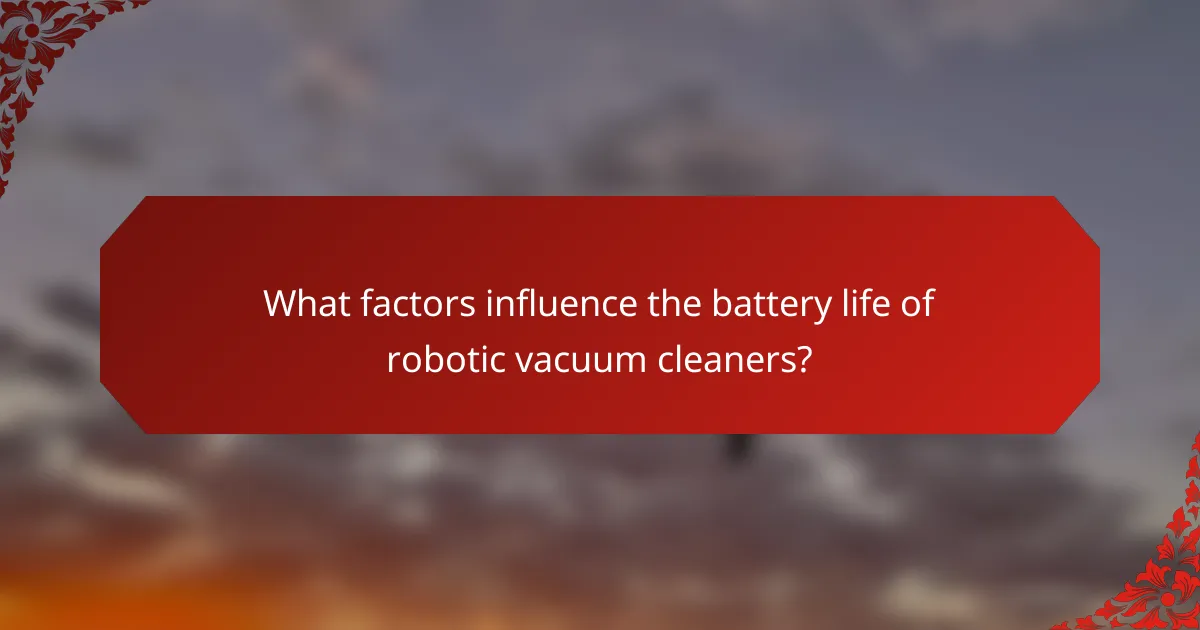
What factors influence the battery life of robotic vacuum cleaners?
Battery life of robotic vacuum cleaners is influenced by several factors. The battery capacity is a primary factor, typically measured in milliamp hours (mAh). Higher capacity batteries provide longer run times. The weight of the vacuum cleaner also affects battery life. Heavier models require more energy to operate. The efficiency of the motor plays a significant role. More efficient motors consume less power, extending battery life. The type of flooring impacts energy consumption. Vacuums use more power on carpet than on hard surfaces. Cleaning modes can influence battery usage. Power-intensive modes, like turbo, drain batteries faster. Additionally, the age of the battery affects performance. Older batteries lose capacity over time, reducing overall run time. Environmental factors, such as temperature, can also impact battery efficiency. Cold temperatures can decrease battery performance.
How do different battery types affect longevity?
Different battery types significantly affect longevity. Lithium-ion batteries typically last longer than nickel-cadmium batteries. Lithium-ion batteries can provide up to 500 charge cycles. In contrast, nickel-cadmium batteries may only last for 300 cycles. Lead-acid batteries usually have a shorter lifespan, averaging around 200 cycles. Battery chemistry directly influences energy density and self-discharge rates. For example, lithium-ion batteries have lower self-discharge rates, enhancing longevity. These characteristics make lithium-ion the preferred choice for robotic vacuum cleaners.
What are the advantages and disadvantages of lithium-ion batteries?
Lithium-ion batteries offer several advantages and disadvantages. Their advantages include high energy density, which allows for longer usage times. They also have a low self-discharge rate, retaining charge longer when not in use. Lithium-ion batteries are lightweight, making them suitable for portable devices. Additionally, they have a longer lifespan compared to other battery types, often exceeding 2,000 charge cycles.
On the downside, lithium-ion batteries can be expensive to produce. They are sensitive to temperature extremes, which can affect performance and safety. Overcharging can lead to thermal runaway, resulting in fire hazards. Furthermore, their recycling process is complex and not widely implemented, raising environmental concerns.
How do nickel-metal hydride batteries compare to lithium-ion?
Nickel-metal hydride (NiMH) batteries generally have lower energy density compared to lithium-ion (Li-ion) batteries. NiMH batteries typically offer around 60-120 Wh/kg, while Li-ion batteries can provide 150-250 Wh/kg. This means Li-ion batteries store more energy in a smaller, lighter package.
Additionally, NiMH batteries have a higher self-discharge rate. They can lose about 30% of their charge within a month, while Li-ion batteries lose only about 5-10% in the same period. This makes Li-ion batteries more efficient for long-term storage and usage.
NiMH batteries are often more robust in extreme temperatures. They can operate effectively in colder conditions compared to Li-ion batteries, which may experience reduced performance. However, Li-ion batteries typically have a longer lifespan, lasting up to 2,000 charge cycles, while NiMH batteries usually last around 500-1,000 cycles.
In summary, Li-ion batteries are lighter, more efficient, and have a longer lifespan, while NiMH batteries perform better in extreme temperatures but have lower energy density and higher self-discharge rates.
What environmental factors impact battery performance?
Temperature significantly impacts battery performance. Extreme heat can cause battery degradation. Conversely, cold temperatures reduce battery capacity. Humidity levels also play a role; high humidity can lead to corrosion. Dust and debris can obstruct battery contacts, affecting performance. Additionally, altitude influences battery efficiency due to lower oxygen levels. These factors collectively determine how well a battery operates and its overall lifespan.
How does temperature affect battery life?
Temperature significantly affects battery life. High temperatures can accelerate battery degradation. This leads to reduced overall capacity and shorter lifespan. Conversely, low temperatures can decrease battery efficiency. Batteries may not perform optimally in cold conditions. Research indicates that lithium-ion batteries, commonly used in robotic vacuum cleaners, have a lifespan reduction of 20% for every 10°C increase in temperature above 25°C. Therefore, maintaining an optimal temperature range is crucial for maximizing battery longevity.
What impact does humidity have on battery longevity?
Humidity negatively impacts battery longevity. High humidity levels can lead to corrosion of battery terminals and internal components. This corrosion reduces the overall efficiency of the battery. Additionally, moisture can create short circuits within the battery. A study from the Journal of Power Sources indicates that batteries exposed to high humidity have a significantly reduced lifespan. Batteries function optimally in controlled environments with moderate humidity. Maintaining low humidity levels can help extend the life of batteries in robotic vacuum cleaners.
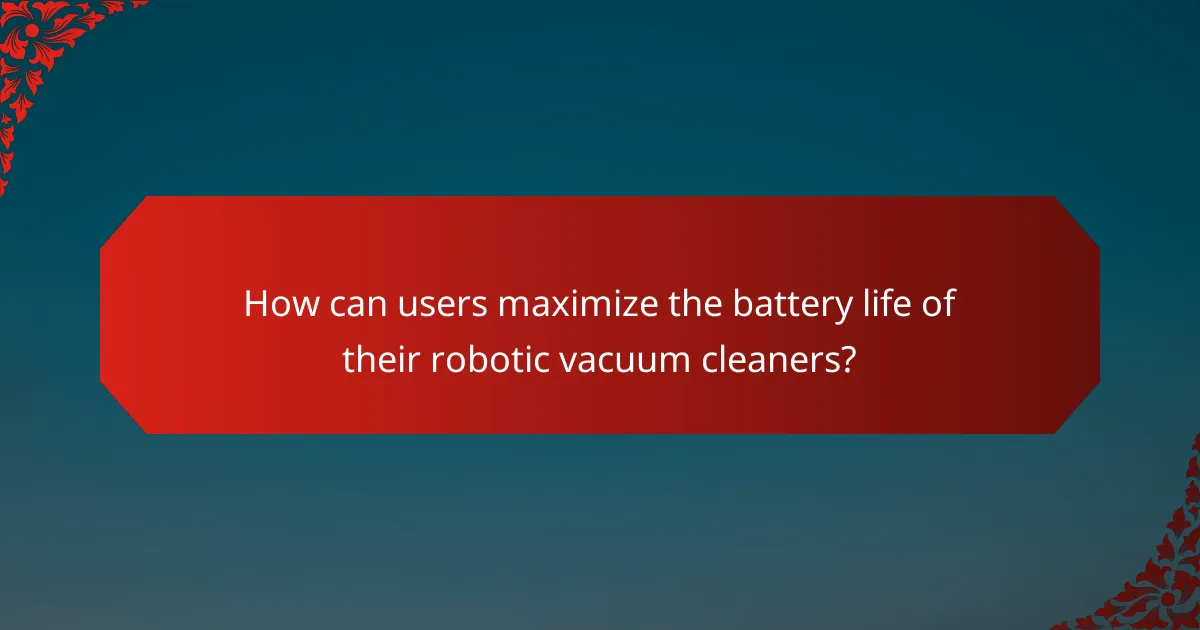
How can users maximize the battery life of their robotic vacuum cleaners?
Users can maximize the battery life of their robotic vacuum cleaners by implementing several strategies. Regularly cleaning the vacuum’s brushes and filters can prevent clogs that drain battery power. Scheduling cleaning sessions during off-peak hours can also ensure the vacuum operates when the home is less cluttered. Using the appropriate cleaning mode for the floor type helps optimize energy use. Limiting the cleaning area by using virtual barriers can reduce the distance the vacuum travels. Keeping the vacuum on a charging dock when not in use ensures it is always ready. Additionally, avoiding overcharging and ensuring the battery is not completely drained can prolong battery lifespan. Following these practices can significantly enhance the efficiency and longevity of robotic vacuum batteries.
What maintenance tips can help extend battery life?
Regular maintenance can significantly extend the battery life of robotic vacuum cleaners. Keep the battery terminals clean to ensure optimal contact. Avoid exposing the vacuum to extreme temperatures, as this can degrade battery performance. Charge the battery fully before first use and regularly thereafter to maintain capacity. Store the vacuum in a cool, dry place when not in use. Limit the number of deep discharges, as this can shorten battery lifespan. Use the manufacturer’s recommended charging dock for best results. Following these tips can lead to a longer-lasting battery, ultimately enhancing the vacuum’s performance.
How often should users clean the vacuum’s sensors and brushes?
Users should clean the vacuum’s sensors and brushes at least once a week. Regular cleaning prevents debris buildup that can hinder performance. Dust and hair can accumulate on sensors, affecting navigation. Brushes can become tangled with hair, reducing suction efficiency. Weekly maintenance ensures optimal operation and extends the vacuum’s lifespan. Following manufacturer guidelines may also provide specific recommendations.
What charging practices can enhance battery longevity?
To enhance battery longevity, it is crucial to follow specific charging practices. Avoid letting the battery discharge completely before recharging. Keeping the battery between 20% and 80% charge is optimal for lithium-ion batteries. Frequent short charging sessions are better than long, full charges. Using the manufacturer’s charger ensures the correct voltage and current. Additionally, avoid exposing the battery to extreme temperatures during charging. Studies show that these practices can significantly extend battery lifespan. For instance, maintaining a moderate charge can increase battery life by up to 50%.
What are common troubleshooting tips for battery issues?
Check the battery connections for tightness and corrosion. Loose or corroded connections can hinder performance. Clean the terminals with a mixture of baking soda and water if corrosion is present. Ensure the battery is charged fully before use. A partially charged battery may not operate effectively. Inspect the battery for any physical damage or swelling. Damaged batteries should be replaced immediately. Test the battery with a multimeter to assess voltage levels. If voltage is low, consider replacing the battery. Update the vacuum’s firmware if applicable. Software updates can improve battery management. Store the vacuum in a cool, dry place to prevent overheating. Overheating can significantly reduce battery lifespan.
How can users identify when their battery needs replacement?
Users can identify when their battery needs replacement through specific signs. One clear indicator is a significant decrease in runtime. If a robotic vacuum cleaner runs for much shorter periods than when new, it may signal battery wear. Another sign is if the vacuum frequently shuts down unexpectedly during operation. Additionally, users should check for physical signs like swelling or leakage. A battery that takes longer to charge than usual can also indicate issues. Monitoring these factors can help users determine the right time for a battery replacement.
What signs indicate that battery performance is degraded?
Signs that indicate battery performance is degraded include reduced runtime and slower charging times. A robotic vacuum cleaner may only operate for a fraction of its usual duration. This can be due to the battery’s inability to hold a charge effectively. Users might also notice that the vacuum takes longer to reach a full charge. Additionally, the device may exhibit inconsistent power levels during operation. This inconsistency can lead to unexpected shutdowns. Physical signs include swelling or leakage from the battery. These symptoms suggest that the battery is failing and may need replacement.
What are the best practices for using robotic vacuum cleaners efficiently?
To use robotic vacuum cleaners efficiently, schedule regular cleaning times. This ensures consistent maintenance of floor cleanliness. Keep the vacuum’s sensors and brushes clean for optimal performance. Remove obstacles from the cleaning path to enhance navigation. Empty the dustbin frequently to maintain suction power. Use boundary markers to restrict cleaning to specific areas. Ensure the battery is charged before each cleaning session for maximum run time. Lastly, update the firmware regularly to benefit from performance improvements.
The main entity of this article is the battery life of robotic vacuum cleaners. The article provides an overview of how battery life is measured, factors influencing longevity, and the impact of battery performance on cleaning efficiency and user satisfaction. It discusses different battery types, maintenance tips, and environmental factors that affect battery performance. Additionally, it outlines best practices for maximizing battery life and identifying when a battery needs replacement.