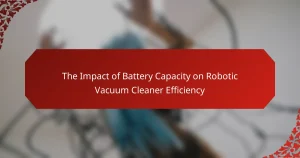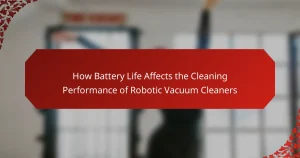Robotic vacuum cleaner batteries require regular charging to maintain optimal performance and longevity, typically when levels drop to around 20%. Proper battery maintenance includes using the original charger, ensuring a well-ventilated charging area, and adhering to manufacturer guidelines for charging duration, usually between 2 to 4 hours. Regularly inspecting battery health, cleaning charging contacts, and troubleshooting connection issues are essential to prevent degradation and enhance cleaning efficiency. Lithium-ion batteries can last up to 2-3 years with appropriate care, emphasizing the importance of following best practices for charging frequency and duration.
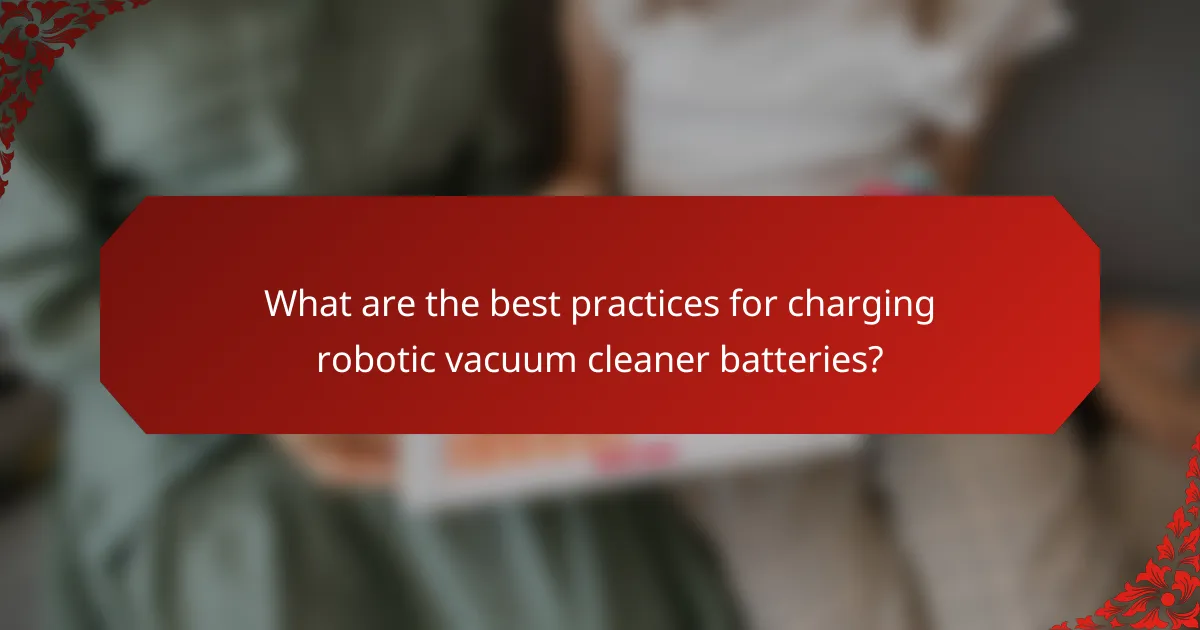
What are the best practices for charging robotic vacuum cleaner batteries?
Charge robotic vacuum cleaner batteries when they are low. Most models require charging when battery levels drop to around 20%. Avoid letting the battery completely discharge. Regularly charging helps maintain battery health. Use the charger that comes with the vacuum. Third-party chargers may not provide the correct voltage. Place the vacuum in a well-ventilated area while charging. This prevents overheating. Follow manufacturer guidelines for charging duration. Typically, charging takes about 2 to 4 hours. Regular maintenance also includes cleaning the charging contacts. This ensures efficient charging.
How does battery charging duration affect robotic vacuum performance?
Battery charging duration directly impacts robotic vacuum performance. Shorter charging durations can lead to insufficient battery power, resulting in reduced cleaning time and efficiency. Conversely, longer charging durations typically allow the battery to reach full capacity. A fully charged battery enables the robotic vacuum to operate at optimal performance levels. Studies indicate that robotic vacuums perform best when charged for the recommended duration specified by the manufacturer. For instance, charging for 3-4 hours often provides the ideal balance between battery life and performance. Insufficient charging can lead to incomplete cleaning cycles, forcing the vacuum to return to its dock before finishing its task.
What is the recommended charging duration for different battery types?
Lithium-ion batteries typically require 2 to 4 hours for a full charge. Nickel-metal hydride batteries usually take 6 to 8 hours to charge completely. Lead-acid batteries may need 8 to 12 hours for a full charge. These durations ensure optimal performance and longevity of the batteries. Charging times can vary based on the specific model and capacity of the battery. For example, smaller lithium-ion batteries may charge faster than larger ones. It is essential to follow manufacturer guidelines for each battery type to avoid damage. Proper charging duration helps maintain battery health and efficiency.
How does overcharging impact battery lifespan?
Overcharging negatively impacts battery lifespan by causing heat buildup and chemical degradation. Lithium-ion batteries, commonly used in robotic vacuum cleaners, are particularly sensitive to overcharging. When a battery is overcharged, it can lead to increased internal resistance and elevated temperatures. This heat accelerates the wear of the battery’s components. Studies show that consistently overcharging can reduce a battery’s capacity by up to 30% over time. Additionally, overcharging can cause lithium plating, which further diminishes performance. Therefore, maintaining proper charging practices is crucial for prolonging battery life.
What is the ideal frequency for charging robotic vacuum cleaner batteries?
The ideal frequency for charging robotic vacuum cleaner batteries is after each cleaning cycle. Most robotic vacuums are designed to return to their charging dock automatically when their battery is low. This ensures they are fully charged for the next use. Regular charging after each cycle helps maintain battery health and longevity. Lithium-ion batteries, commonly used in these devices, benefit from being charged frequently rather than fully depleting. Keeping the battery charged can prevent deep discharge, which can damage the battery over time. Therefore, charging after every cleaning session is recommended for optimal performance.
How often should robotic vacuum cleaners be charged for optimal performance?
Robotic vacuum cleaners should be charged after each cleaning cycle for optimal performance. Most robotic vacuums are designed to return to their charging dock automatically when their battery is low. Regular charging ensures the vacuum is fully powered for the next scheduled cleaning. Typically, a full charge takes about 2 to 4 hours, depending on the model. Consistent charging habits can prolong battery life and efficiency. According to manufacturer guidelines, maintaining a charged battery helps in achieving maximum suction power and cleaning coverage.
What factors influence the charging frequency of robotic vacuum cleaners?
The charging frequency of robotic vacuum cleaners is influenced by several key factors. Battery capacity plays a significant role; higher capacity batteries require less frequent charging. The size of the area being cleaned also affects frequency. Larger areas lead to longer cleaning cycles and more frequent charging needs. Cleaning mode settings impact battery usage; power-intensive modes drain batteries faster.
The frequency of obstacles and the complexity of the cleaning path can increase energy consumption. Additionally, the age and health of the battery determine its efficiency and charging frequency. Environmental factors, such as temperature, can influence battery performance and charging cycles. Regular maintenance of the vacuum cleaner can also affect its overall efficiency and charging needs.
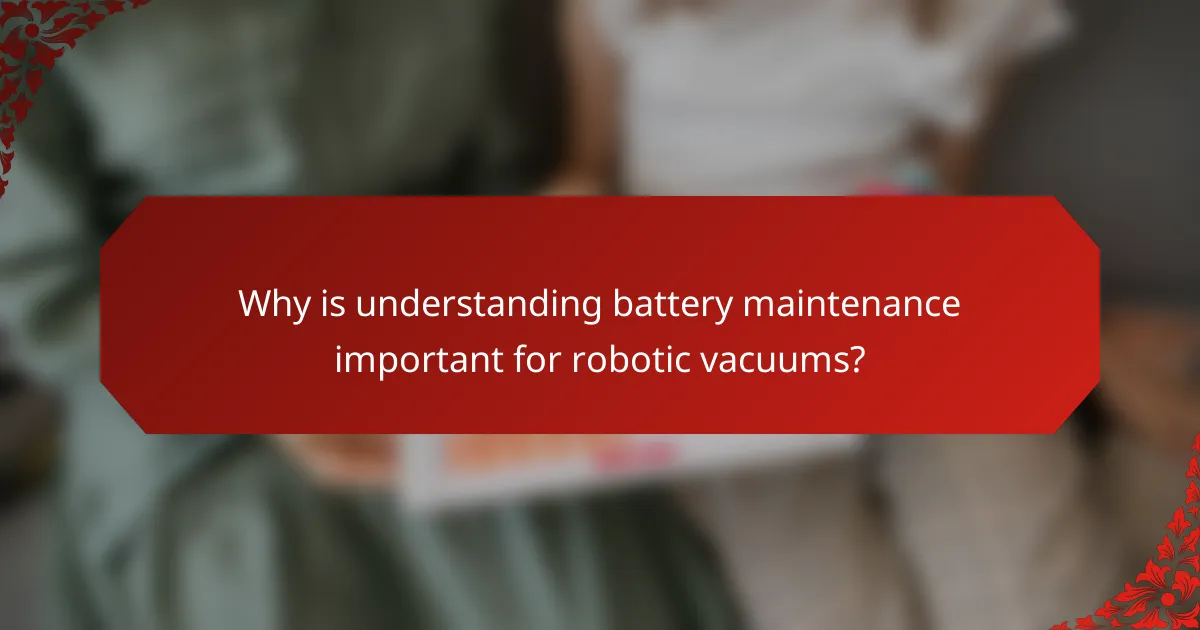
Why is understanding battery maintenance important for robotic vacuums?
Understanding battery maintenance is crucial for robotic vacuums to ensure optimal performance and longevity. Proper maintenance prevents battery degradation and extends the lifespan of the vacuum. Regularly checking battery health can enhance cleaning efficiency. Following manufacturer guidelines for charging can avoid overcharging and overheating. Batteries that are well-maintained provide consistent power, enabling the vacuum to clean effectively. Research indicates that lithium-ion batteries, commonly used in robotic vacuums, can last up to 2-3 years with proper care. Ignoring maintenance can lead to reduced suction power and shorter run times. Therefore, understanding battery maintenance is essential for maximizing the utility of robotic vacuums.
How does battery maintenance extend the life of robotic vacuum cleaners?
Battery maintenance extends the life of robotic vacuum cleaners by ensuring optimal performance and longevity. Proper care includes regular charging and avoiding complete discharges. Keeping the battery charged between 20% and 80% can prevent stress on the battery cells. Overcharging or letting the battery drain completely can lead to reduced capacity over time. Additionally, cleaning the battery contacts prevents corrosion, which can hinder performance. Following these practices can lead to batteries lasting up to 3-5 years, depending on usage. Regular maintenance ultimately maximizes efficiency and reduces the need for replacements.
What maintenance practices can improve battery health?
To improve battery health, regular maintenance practices are essential. Keeping the battery terminals clean prevents corrosion and ensures proper connection. Avoid exposing the battery to extreme temperatures, as heat can degrade its lifespan. Regularly check the battery’s charge level and avoid letting it fully discharge frequently. Using the manufacturer’s recommended charger optimizes charging efficiency. Additionally, storing the battery in a cool, dry place when not in use helps maintain its health. Following these practices can significantly extend the battery’s overall performance and longevity.
How can users identify signs of battery deterioration?
Users can identify signs of battery deterioration by observing specific performance changes. Common indicators include reduced runtime during operation. If the device runs for significantly less time than it used to, this is a clear sign. Additionally, users may notice the battery takes longer to charge. Swelling or physical deformation of the battery casing is another critical sign. Users should also check for unusual heat during charging or operation. Frequent error messages or performance drops during use can indicate battery issues. Monitoring these signs helps maintain optimal performance and longevity.
What common misconceptions exist about charging robotic vacuum batteries?
One common misconception about charging robotic vacuum batteries is that they need to be fully drained before recharging. This belief can lead to unnecessary wear on the battery. Modern lithium-ion batteries do not require complete discharge and can be charged at any time. Another misconception is that leaving the vacuum plugged in all the time is harmful. In reality, most robotic vacuums have built-in mechanisms to prevent overcharging. Additionally, some users think that using third-party chargers is safe. However, this can risk damage to the battery or the vacuum itself. These misconceptions can affect the longevity and performance of robotic vacuum batteries.
Is it true that leaving a robotic vacuum plugged in all the time is harmful?
Yes, leaving a robotic vacuum plugged in all the time can be harmful. Continuous charging can lead to battery degradation. Most lithium-ion batteries, used in robotic vacuums, have a limited number of charge cycles. Keeping them plugged in can cause them to remain at 100% charge, which stresses the battery. This can shorten the overall lifespan of the battery. Studies show that maintaining a battery at full charge can reduce its capacity over time. Therefore, it is advisable to unplug the vacuum once it is fully charged.
What are the myths surrounding battery charging and maintenance?
Myths surrounding battery charging and maintenance include several misconceptions. One common myth is that it’s best to fully discharge a battery before recharging. In reality, lithium-ion batteries perform better when charged regularly and not fully drained. Another myth suggests that leaving a battery plugged in all the time is harmful. However, modern batteries have built-in mechanisms to prevent overcharging. Some believe that using a non-original charger will damage the battery. While it’s true that quality matters, many third-party chargers are safe if they meet the required specifications. Additionally, there is a myth that cold temperatures improve battery longevity. In fact, extreme cold can reduce battery performance and capacity. Lastly, some think that frequent short charges are detrimental. Short charging sessions are generally fine and can be beneficial for battery health. These myths can lead to improper battery care and reduced lifespan.
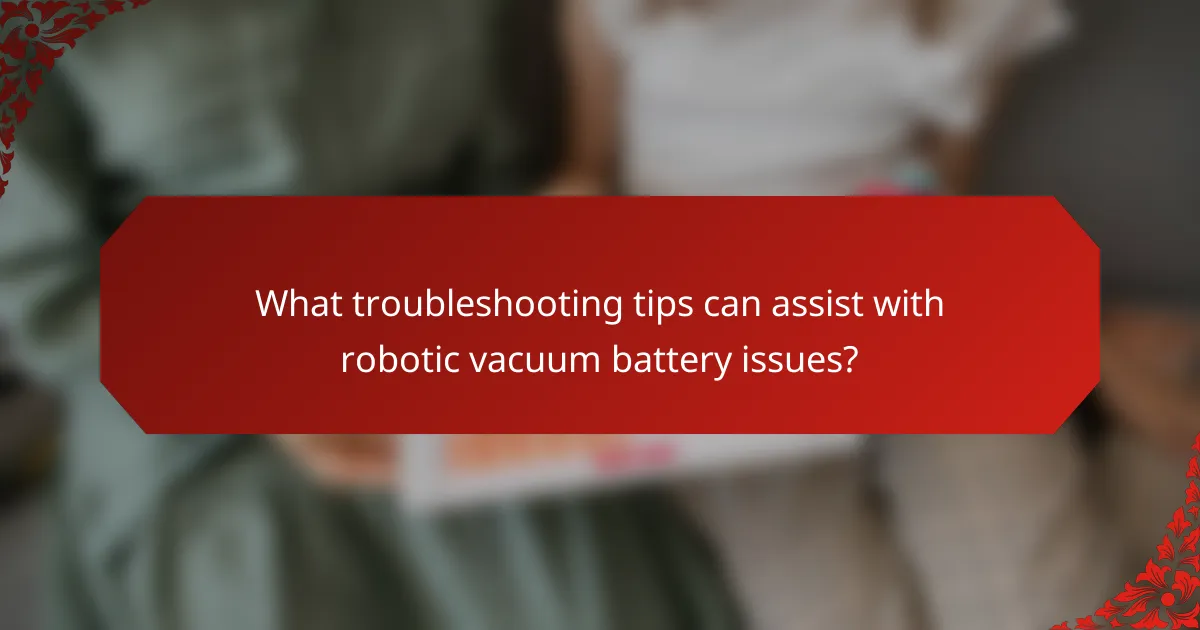
What troubleshooting tips can assist with robotic vacuum battery issues?
To troubleshoot robotic vacuum battery issues, first check the charging dock connection. Ensure it is plugged in and the outlet is functional. Next, inspect the battery for any visible damage or swelling. If the battery appears compromised, it may need replacement. Clean the battery contacts to remove dirt or corrosion. This can improve charging efficiency. Additionally, verify that the vacuum’s software is updated. Manufacturers often release updates that can enhance battery performance. Lastly, if the vacuum is not holding a charge, consider performing a reset according to the user manual. This can sometimes resolve battery recognition issues.
How can users diagnose charging problems in robotic vacuum cleaners?
Users can diagnose charging problems in robotic vacuum cleaners by checking the charging dock and connections. First, ensure the charging dock is plugged in and receiving power. Look for any visible damage on the dock or the power adapter. Next, inspect the vacuum’s charging contacts for dirt or debris. Cleaning these contacts can improve connectivity. Users should also verify that the vacuum is properly aligned with the dock during charging. If the vacuum does not charge, consider resetting the device according to the manufacturer’s instructions. Additionally, users can check the battery health, as degraded batteries may not hold a charge effectively.
What steps should be taken if a robotic vacuum does not charge?
Check the charging dock connections. Ensure that the dock is plugged in and receiving power. Inspect the charging contacts on both the vacuum and the dock for dirt or damage. Clean the contacts with a dry cloth if necessary. Verify that the vacuum is properly aligned on the dock. If it is not seated correctly, it may not charge. Test the vacuum with a different power outlet to rule out outlet issues. If the vacuum still does not charge, consider replacing the battery. Batteries typically have a lifespan of 1-2 years depending on usage.
How can battery replacement be effectively managed?
Battery replacement can be effectively managed through proper scheduling and monitoring. Regularly check the battery’s performance and lifespan, typically every 6 to 12 months. Use manufacturer guidelines to determine the optimal replacement time. Maintain a record of battery usage patterns to predict when replacement is necessary. Ensure to use compatible batteries to avoid performance issues. Dispose of old batteries according to local regulations to promote environmental safety. Following these practices can enhance the longevity of robotic vacuum cleaners and ensure they operate efficiently.
What are the best practices for ensuring optimal battery performance?
To ensure optimal battery performance, regularly charge the robotic vacuum cleaner after each use. This practice prevents deep discharges, which can shorten battery life. Avoid overcharging by unplugging the device once it reaches full charge. Keeping the battery at a moderate temperature enhances longevity. Store the vacuum in a cool, dry place when not in use. Regularly clean the battery contacts to maintain good electrical connection. Following these practices can extend the battery’s lifespan and efficiency.
How can users create a charging schedule that maximizes battery life?
Users can create a charging schedule that maximizes battery life by following specific practices. First, charge the robotic vacuum cleaner when the battery level drops to around 20-30%. This prevents deep discharges that can shorten battery lifespan. Second, avoid keeping the vacuum plugged in continuously after it reaches 100% charge. This can lead to overheating and degradation of battery cells. Third, schedule charging during cooler periods, as high temperatures can negatively impact battery health.
Additionally, consider using smart charging features if available. These features can optimize charging times and cycles automatically. Regularly updating the vacuum’s software may also improve charging efficiency. Following these practices can extend the overall life of the battery significantly.
What tools or apps can assist in monitoring battery health and performance?
Battery health and performance can be monitored using various tools and apps. Applications like AccuBattery provide detailed insights into battery capacity and charging habits. Another option is Battery Guru, which offers real-time monitoring and health reports. For iOS devices, CoconutBattery displays battery status and cycle count. Android users can utilize GSam Battery Monitor for tracking usage patterns and performance metrics. These tools help users optimize battery life and maintain device performance effectively.
The main entity of this article is robotic vacuum cleaner batteries. It provides best practices for charging these batteries, including optimal charging duration and frequency to maintain battery health and performance. Key topics cover the impact of charging duration on performance, recommended charging times for different battery types, and the importance of avoiding overcharging. Additionally, the article addresses common misconceptions about battery maintenance and offers troubleshooting tips for battery issues, ensuring users can effectively manage their robotic vacuum’s battery life.