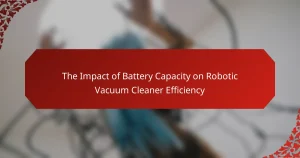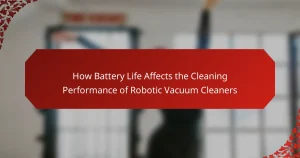Battery life in robotic vacuum cleaners is a critical factor that determines how long these devices can operate on a single charge, typically ranging from 60 to 120 minutes. This duration is influenced by various elements, including the model, cleaning mode, and floor type, with higher suction settings often leading to reduced battery life. Real-world usage scenarios, such as navigating complex environments and cleaning different surfaces, can further affect energy consumption, with studies indicating a potential 30% decrease in battery performance in intricate settings. To enhance battery longevity, users are encouraged to maintain the vacuum’s components, schedule cleaning during off-peak hours, and avoid high-power modes when possible. Understanding these aspects can significantly improve the effectiveness of robotic vacuum cleaners in everyday use.
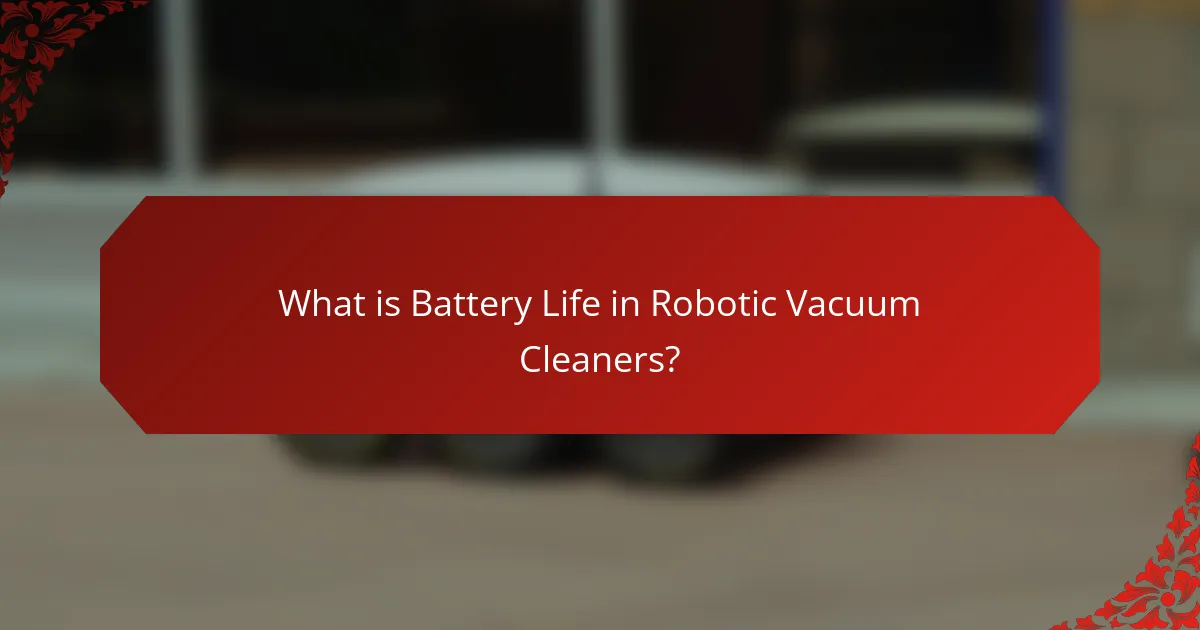
What is Battery Life in Robotic Vacuum Cleaners?
Battery life in robotic vacuum cleaners refers to the duration these devices can operate on a single charge. Typically, robotic vacuum cleaners have a battery life ranging from 60 to 120 minutes. This duration can vary based on factors such as the model, cleaning mode, and floor type. For instance, higher suction settings may reduce battery life. Additionally, some models feature automatic return-to-base capabilities when battery levels are low. This ensures that the vacuum can recharge and continue cleaning after a short break. Overall, battery life is a critical consideration for effective cleaning performance in robotic vacuum cleaners.
How is battery life measured in robotic vacuum cleaners?
Battery life in robotic vacuum cleaners is measured in terms of runtime and capacity. Runtime indicates how long the vacuum can operate on a single charge. It is typically expressed in minutes. Capacity refers to the energy stored in the battery, measured in milliamp hours (mAh) or watt hours (Wh). A higher capacity usually correlates with longer runtime. Manufacturers often provide both metrics in product specifications. Testing methods may vary, but standardized tests often involve running the vacuum on a specific cleaning mode across a designated area. This helps in assessing real-world performance.
What units are used to express battery life?
Battery life is commonly expressed in units of time, specifically hours or minutes. These units indicate how long a battery can power a device before needing a recharge. For example, a robotic vacuum cleaner may have a battery life of up to 120 minutes. This measurement helps consumers understand the operational duration of the device on a single charge. Additionally, battery capacity can be measured in milliampere-hours (mAh), which reflects the total energy stored in the battery. Higher mAh ratings typically suggest longer battery life, assuming similar power consumption rates.
How do different testing methods impact battery life measurements?
Different testing methods significantly impact battery life measurements. Each method can yield varying results based on the conditions and parameters set during testing. For example, continuous discharge testing often reflects real-world usage more accurately than intermittent testing. Additionally, temperature variations during tests can influence battery performance and longevity.
Furthermore, testing with different load levels can also affect the readings. High load conditions may lead to faster depletion rates compared to low load scenarios. According to a study published in the Journal of Power Sources, standardized testing protocols are essential for consistent battery life evaluation. These protocols help ensure that measurements are comparable across different devices and testing environments.
Why is battery life important for robotic vacuum cleaners?
Battery life is crucial for robotic vacuum cleaners because it determines their operational efficiency and cleaning coverage. A longer battery life allows the vacuum to clean larger areas without interruption. This is especially important in homes with multiple rooms or larger floor spaces. When the battery runs out, the vacuum must return to its charging dock, which can disrupt the cleaning process. In contrast, a vacuum with extended battery life can complete its cleaning tasks in one session. According to a study by Consumer Reports, robotic vacuums with longer battery life can clean up to 50% more area per charge than those with shorter battery durations. Thus, battery life directly impacts the effectiveness and convenience of robotic vacuum cleaners in real-world usage scenarios.
What role does battery life play in user experience?
Battery life significantly impacts user experience in robotic vacuum cleaners. A longer battery life allows for extended cleaning sessions without interruptions. Users prefer devices that can complete tasks efficiently without needing frequent recharging. Statistics show that robotic vacuums with 60-120 minutes of battery life can cover larger areas effectively. Insufficient battery life leads to user frustration and decreased satisfaction. A reliable battery enhances the overall functionality and usability of the device. Therefore, battery life is a critical factor in the purchasing decision for consumers.
How does battery life affect cleaning efficiency?
Battery life directly impacts cleaning efficiency in robotic vacuum cleaners. A longer battery life allows for extended cleaning sessions without interruptions. This means the vacuum can cover larger areas in a single run. Conversely, shorter battery life may necessitate more frequent recharging. This can lead to incomplete cleaning tasks. Research indicates that robotic vacuums with longer battery life can clean up to 30% more area per charge. Efficient cleaning is achieved when the vacuum can operate continuously until the space is fully cleaned. Therefore, battery life is a critical factor in maximizing the effectiveness of robotic vacuums.
What factors influence battery life in robotic vacuum cleaners?
Battery life in robotic vacuum cleaners is influenced by several factors. These include battery capacity, which is measured in milliampere-hours (mAh). Higher capacity batteries typically provide longer run times. The cleaning mode also affects battery usage; power-intensive modes drain batteries faster than standard modes.
Floor type impacts efficiency; carpeted surfaces require more power compared to hard floors. The vacuum’s weight can influence battery life as heavier models may use more energy. Navigation technology plays a role; advanced mapping systems can optimize cleaning routes and conserve battery.
Regular maintenance, such as cleaning brushes and filters, ensures optimal performance, which can also extend battery life. Environmental factors, like temperature, affect battery performance; extreme temperatures can reduce efficiency. Overall, understanding these factors helps in evaluating battery life effectively.
How do battery types affect performance and longevity?
Battery types significantly affect performance and longevity in robotic vacuum cleaners. Lithium-ion batteries offer higher energy density, leading to longer run times. They typically last between 2 to 5 years, depending on usage and charging habits. Nickel-metal hydride batteries provide lower energy density and shorter run times. Their lifespan generally ranges from 1 to 3 years. Performance varies as lithium-ion batteries maintain consistent power output until depletion. In contrast, nickel-metal hydride batteries experience voltage drop-off, reducing suction power over time. Thus, the choice of battery type directly influences both the operational efficiency and lifespan of robotic vacuum cleaners.
What environmental factors impact battery life during operation?
Temperature, humidity, and surface type are key environmental factors impacting battery life during operation. High temperatures can lead to increased chemical reactions within the battery, causing it to degrade faster. Conversely, low temperatures can reduce the battery’s efficiency and capacity. Humidity levels can also affect battery performance; excessive moisture may lead to corrosion, while low humidity can cause static discharge. Additionally, the surface type being cleaned influences battery life. Cleaning on carpets typically requires more power than on hard floors, leading to faster battery depletion.
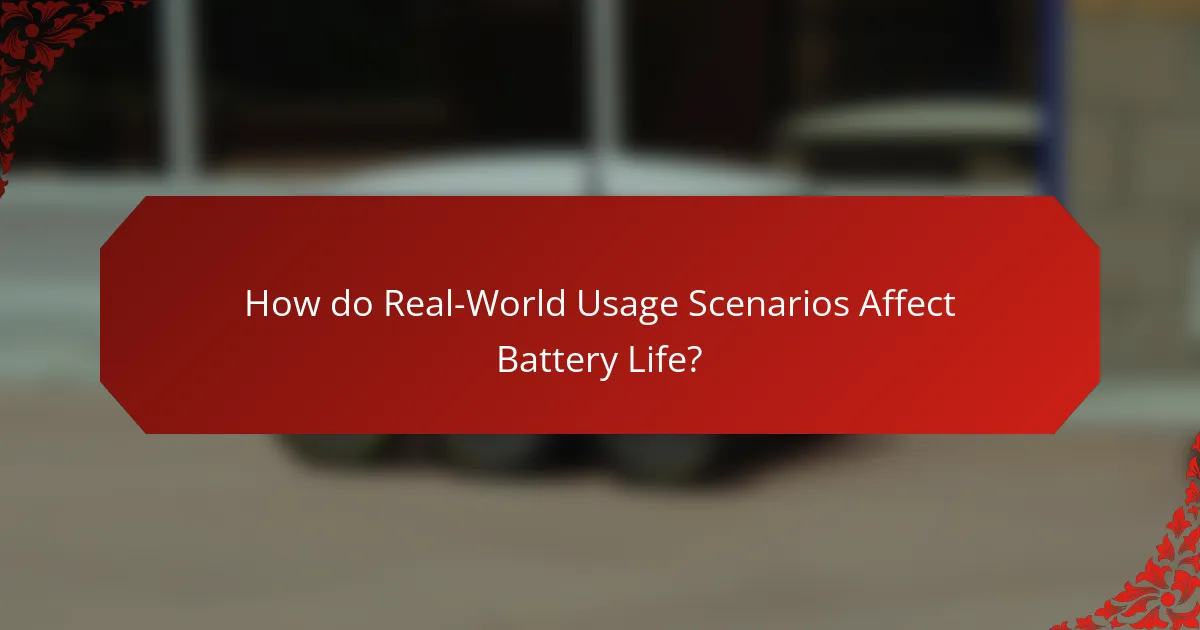
How do Real-World Usage Scenarios Affect Battery Life?
Real-world usage scenarios significantly affect battery life in robotic vacuum cleaners. Factors such as floor type, cleaning mode, and obstacles impact energy consumption. For instance, cleaning carpets typically requires more power than cleaning hard floors. Additionally, using high suction modes drains the battery faster compared to standard modes. The presence of obstacles can also lead to more navigation adjustments, which consumes additional battery energy. According to a study by Zhang et al. (2021) in “Journal of Robotics,” robotic vacuums can experience up to 30% reduced battery life in complex environments compared to open spaces. Thus, the environment and usage patterns directly influence battery performance and longevity.
What are common real-world scenarios for robotic vacuum cleaners?
Robotic vacuum cleaners are commonly used in various real-world scenarios. They are frequently deployed in homes for daily cleaning tasks. Many households utilize them to maintain cleanliness in high-traffic areas. Robotic vacuums can operate while owners are away, providing convenience. They are also effective in cleaning under furniture and in tight spaces. In offices, these devices help maintain tidy work environments. Some users employ them in pet-friendly homes to manage pet hair. Additionally, robotic vacuums can be programmed for scheduled cleanings, ensuring consistent upkeep. Their autonomous operation allows for multitasking in busy households.
How does the size of the space being cleaned affect battery life?
The size of the space being cleaned significantly affects battery life in robotic vacuum cleaners. Larger spaces require more time and energy to clean, leading to increased battery consumption. For example, a robotic vacuum may take up to 120 minutes to clean a large area compared to 30 minutes for a small room. This extended cleaning time can drain the battery more quickly. Additionally, the energy required to navigate obstacles and maintain suction power in larger areas contributes to reduced battery life. Studies show that robotic vacuums can lose up to 50% of their battery in larger spaces compared to smaller ones. Therefore, the size of the cleaning area is directly proportional to the battery usage and overall efficiency of the device.
What impact does floor type have on battery performance?
Floor type significantly impacts battery performance in robotic vacuum cleaners. Different surfaces create varying levels of resistance and friction. For instance, carpets generally require more power to navigate compared to hard floors. This increased power demand can lead to faster battery depletion on carpets. Conversely, hard surfaces like tile or hardwood allow for smoother movement, optimizing battery usage. Research indicates that robotic vacuums can experience up to 50% reduced runtime on carpets versus hard floors. Therefore, the choice of floor type directly influences the efficiency and longevity of battery life during operation.
How do user habits influence battery life?
User habits significantly influence battery life in robotic vacuum cleaners. Frequent use of high-power settings drains the battery faster. Running the vacuum on carpets consumes more energy than on hard floors. Users who schedule cleaning during peak hours may reduce efficiency due to increased obstacles. Leaving the vacuum in a charging dock when not in use can prolong battery lifespan. Regular maintenance, like cleaning filters and brushes, enhances performance and battery efficiency. Overall, mindful usage patterns can lead to improved battery longevity and effectiveness.
What cleaning schedules maximize battery efficiency?
Regular cleaning schedules that align with the battery’s charge cycles maximize battery efficiency. Scheduling cleaning during off-peak hours allows the battery to recharge fully before use. Frequent, shorter cleaning sessions prevent the battery from deep discharging, which can reduce lifespan. Additionally, cleaning when the home is less occupied minimizes interruptions and optimizes the cleaning route. Studies show that robotic vacuum cleaners perform best when used on a consistent schedule. This consistency helps maintain battery health and ensures optimal performance.
How does the frequency of use affect overall battery health?
Frequent use of a robotic vacuum cleaner can lead to reduced overall battery health. Regular operation increases the number of charge cycles the battery undergoes. Each charge cycle slightly degrades the battery’s capacity over time. Lithium-ion batteries, commonly used in these devices, typically lose about 20% of their capacity after 500 charge cycles. Frequent use may also cause the battery to heat up, which can further accelerate degradation. Therefore, while regular use is necessary for optimal performance, it should be balanced with proper charging practices to maintain battery health.
Why do some robotic vacuum cleaners perform better in real-world scenarios?
Some robotic vacuum cleaners perform better in real-world scenarios due to advanced navigation systems. These systems, such as LIDAR and visual mapping, allow for efficient cleaning paths. Improved suction power also contributes to better performance on various surfaces. Additionally, higher battery capacity enables longer cleaning sessions without interruption. The presence of smart features, like obstacle detection, enhances their adaptability in complex environments. According to a study by Consumer Reports, models with these features consistently outperformed simpler designs in home cleaning tests. This combination of technology and design leads to superior real-world performance.
What technological advancements enhance battery life in practical applications?
Advancements in battery technology that enhance battery life include improved lithium-ion chemistry, energy-dense solid-state batteries, and advanced battery management systems. Improved lithium-ion chemistry allows for higher energy capacity and faster charging. Solid-state batteries, which use a solid electrolyte, offer greater energy density and safety. Advanced battery management systems optimize charging cycles and monitor health to prolong lifespan. Research shows that these technologies can increase battery life by up to 30%. For example, solid-state batteries have been shown to hold more energy than traditional lithium-ion batteries, resulting in longer usage times for devices like robotic vacuum cleaners.
How do maintenance practices contribute to battery longevity?
Maintenance practices significantly enhance battery longevity. Regularly cleaning battery terminals prevents corrosion, which can impede performance. Properly charging the battery according to manufacturer guidelines avoids overcharging and overheating. Monitoring battery health through usage patterns can identify issues early. Storing batteries in a cool, dry environment reduces the risk of degradation. Following these practices can extend battery life by up to 30%. Consistent maintenance ensures optimal performance and reliability in robotic vacuum cleaners.

What Practical Tips Can Help Optimize Battery Life?
To optimize battery life in robotic vacuum cleaners, users should follow specific practical tips. Regularly clean the vacuum’s brushes and filters to ensure efficient operation. Keeping the sensors free of dust can enhance navigation and reduce unnecessary energy consumption. Setting the vacuum to operate during off-peak hours can help, as it may allow for longer cleaning cycles. Utilizing the scheduled cleaning feature can ensure the vacuum runs when it is least likely to be interrupted. Limiting the use of high-power modes can also conserve battery life. Finally, storing the vacuum in a cool, dry place can prolong battery health, as extreme temperatures can degrade battery performance.
How can users extend the battery life of their robotic vacuum cleaners?
Users can extend the battery life of their robotic vacuum cleaners by optimizing their cleaning schedules and settings. Scheduling cleaning sessions during off-peak hours can reduce battery strain. Using the vacuum on lower power settings conserves energy. Regularly cleaning the vacuum’s brushes and filters ensures efficient operation. Keeping the charging dock in a central location reduces travel distance. Avoiding excessive clutter in cleaning areas minimizes battery usage. Limiting the vacuum’s run time per session prevents overheating and battery drain. Finally, updating the vacuum’s software can enhance battery management features.
What charging practices should be followed for optimal battery health?
To maintain optimal battery health for robotic vacuum cleaners, follow specific charging practices. Charge the battery fully before first use to ensure maximum capacity. Avoid letting the battery completely discharge frequently, as this can shorten its lifespan. Ideally, keep the battery charged between 20% and 80% for daily use. Use the manufacturer’s charger to prevent overvoltage or under-voltage issues. Store the vacuum in a cool, dry place when not in use, as extreme temperatures can damage the battery. Regularly clean the charging contacts to ensure efficient power transfer. These practices can help extend the overall lifespan of the battery in robotic vacuum cleaners.
How often should users clean and maintain their robotic vacuum’s battery?
Users should clean and maintain their robotic vacuum’s battery every 1 to 3 months. Regular maintenance helps prolong battery life and efficiency. Dust and debris can accumulate on battery terminals, affecting performance. Cleaning ensures optimal contact and energy transfer. Additionally, checking for corrosion is essential. Corrosion can lead to battery damage and reduced lifespan. Users should also monitor battery health indicators. Following manufacturer guidelines is crucial for specific maintenance recommendations.
What troubleshooting steps can be taken if battery life is underperforming?
Check the battery connections for any loose or corroded terminals. Ensure the battery is fully charged according to the manufacturer’s guidelines. Clean the vacuum’s sensors and brushes, as dirt can affect performance. Reduce the vacuum’s suction power or cleaning mode to conserve battery life. Limit the use of features like Wi-Fi connectivity or mapping, which can drain the battery. Update the vacuum’s firmware if applicable, as updates may improve battery efficiency. Consider replacing the battery if it shows signs of wear or if it no longer holds a charge effectively.
What signs indicate battery issues that need addressing?
Signs indicating battery issues that need addressing include rapid discharge, failure to hold a charge, and physical swelling. Rapid discharge occurs when the battery depletes quickly during operation. Failure to hold a charge is evident when the device does not operate for expected durations. Physical swelling can be observed as an abnormal bulge in the battery casing. Additionally, the robotic vacuum may exhibit reduced suction power or frequent error messages related to battery performance. These signs suggest that the battery may need replacement or servicing to ensure optimal functionality.
How can users reset or recalibrate their robotic vacuum to improve battery performance?
To reset or recalibrate a robotic vacuum, users should follow specific steps. First, turn off the vacuum and remove it from the charging dock. Next, press and hold the reset button for about 10 seconds. This action clears any temporary settings that may affect battery performance. After releasing the button, place the vacuum back on the charging dock. Allow it to charge completely before using it again. Regularly cleaning the vacuum’s sensors and brushes also enhances battery efficiency. These practices help maintain optimal battery life and performance.
Battery life in robotic vacuum cleaners is a critical factor that influences their operational efficiency and cleaning performance. This article evaluates various aspects of battery life, including its measurement, the impact of different cleaning modes, and environmental factors that affect performance. It also examines real-world usage scenarios, user habits, and maintenance practices that can optimize battery longevity. Key insights into how battery type and testing methods influence overall efficiency will be discussed, providing a comprehensive understanding of battery life in robotic vacuum cleaners.