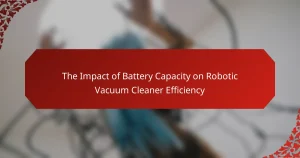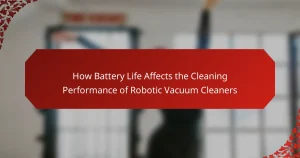The article focuses on strategies to extend the battery life of robotic vacuum cleaners. Key practices include regularly cleaning brushes and filters to prevent clogs, scheduling cleaning sessions during off-peak hours for optimal charging, and avoiding use on high-pile carpets to conserve energy. It emphasizes the importance of storing the vacuum in a cool, dry place and suggests limiting the use of additional features that drain battery life. Additionally, the article highlights common mistakes that can negatively impact battery performance, such as allowing full discharges and neglecting software updates. Following these guidelines can significantly enhance the longevity and efficiency of robotic vacuum batteries.
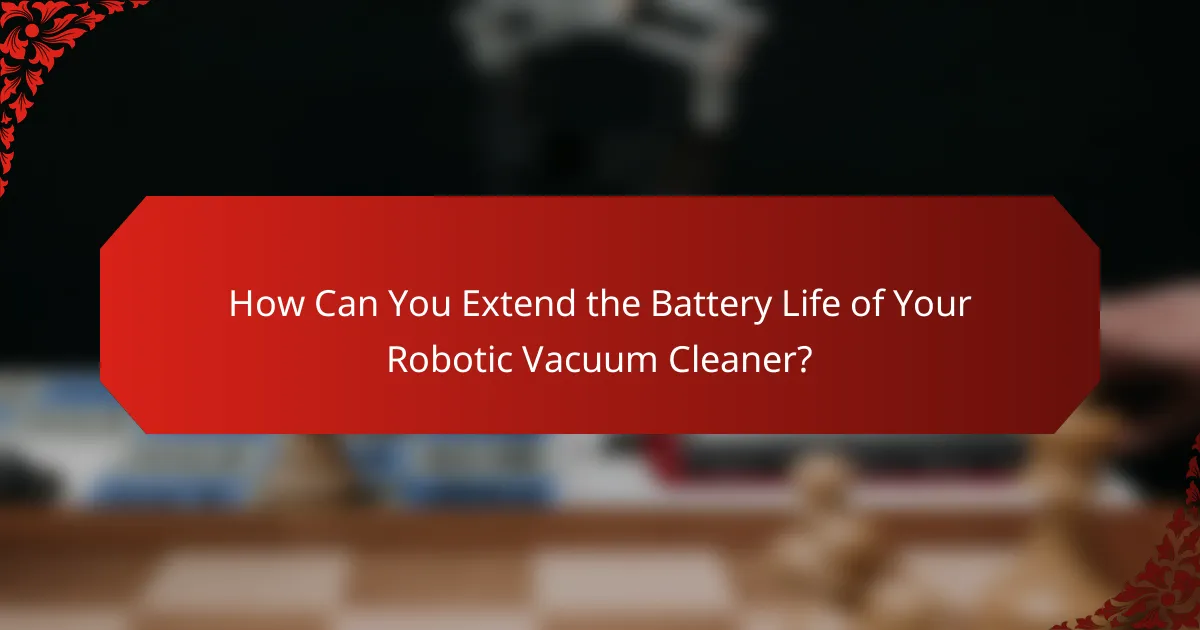
How Can You Extend the Battery Life of Your Robotic Vacuum Cleaner?
To extend the battery life of your robotic vacuum cleaner, regularly clean its brushes and filters. Dirt and debris can hinder performance and drain battery faster. Schedule cleaning sessions during off-peak hours to allow for longer charging times. Avoid using the vacuum on high-pile carpets, as this requires more power. Ensure the vacuum is fully charged before each use to maximize runtime. Limit the use of additional features like mopping or UV sanitization, as these consume extra battery. Store the vacuum in a cool, dry place to maintain battery health. Following these practices can significantly enhance battery longevity.
What Factors Influence the Battery Life of a Robotic Vacuum Cleaner?
Battery life of a robotic vacuum cleaner is influenced by several key factors. The battery capacity is a primary determinant; larger batteries generally provide longer run times. Cleaning modes also affect battery usage; power-intensive modes drain batteries faster. The type of flooring impacts performance; carpets require more power than hard surfaces. Additionally, the robot’s weight influences battery consumption; heavier models may use more energy. Navigation technology can affect efficiency; advanced sensors may optimize cleaning paths, conserving battery. Regular maintenance, such as cleaning brushes and filters, ensures efficient operation and prolongs battery life. Lastly, environmental factors like temperature can affect battery performance; extreme heat or cold may reduce efficiency.
How does the type of battery affect performance?
The type of battery significantly affects the performance of robotic vacuum cleaners. Lithium-ion batteries provide higher energy density and longer lifespan compared to nickel-cadmium batteries. This results in longer run times and quicker charging capabilities. Additionally, lithium-ion batteries maintain consistent power output until depletion, ensuring optimal performance throughout their usage. In contrast, older battery types may experience voltage drops, leading to reduced suction power over time. According to a study by the Department of Energy, lithium-ion batteries can last up to three times longer than their nickel-cadmium counterparts. Therefore, the choice of battery type directly influences both efficiency and longevity in robotic vacuum cleaners.
What role does the cleaning schedule play in battery longevity?
A cleaning schedule plays a crucial role in battery longevity for robotic vacuum cleaners. Regular cleaning ensures that dust and debris do not accumulate on the battery contacts. Accumulation can lead to poor electrical connections and reduced efficiency. Additionally, a consistent cleaning schedule helps maintain optimal operating temperatures. Overheating can significantly shorten battery life. Studies show that maintaining clean battery terminals can enhance performance and lifespan. Following a cleaning schedule can ultimately lead to longer-lasting batteries.
Why is Battery Maintenance Important for Robotic Vacuum Cleaners?
Battery maintenance is crucial for robotic vacuum cleaners to ensure optimal performance and longevity. A well-maintained battery enhances cleaning efficiency and extends the device’s usable life. Regular maintenance prevents battery degradation, which can lead to reduced run time and inefficient cleaning cycles. Proper care includes keeping the battery terminals clean and ensuring the vacuum is charged correctly. Studies show that batteries can lose up to 20% of their capacity if not maintained properly. Therefore, consistent battery maintenance is essential for maximizing the effectiveness of robotic vacuum cleaners.
What are the best practices for charging your robotic vacuum cleaner?
Charge your robotic vacuum cleaner when the battery is low, ideally between 20% and 30%. This practice helps maintain battery health. Avoid letting the battery fully discharge frequently. Full discharges can shorten battery lifespan. Place the vacuum on its charging dock after each cleaning session. This ensures it is ready for the next use. Keep the charging contacts clean and free of debris. Dirty contacts can impede charging efficiency. Use the manufacturer’s recommended charger for optimal performance. Using an incorrect charger can damage the battery. Regularly check for firmware updates that may improve charging efficiency. Following these practices can significantly extend your vacuum’s battery life.
How can you keep the battery clean and free of debris?
To keep the battery clean and free of debris, regularly inspect the battery compartment. Remove any dust or dirt using a soft, dry cloth. Ensure that the battery terminals are free from corrosion. Use a cotton swab to gently clean the terminals if necessary. Avoid using liquids or harsh chemicals that could damage components. Check the battery housing for any signs of wear or damage. Maintain a clean environment around the robotic vacuum to minimize debris accumulation. Regular maintenance contributes to optimal battery performance and longevity.
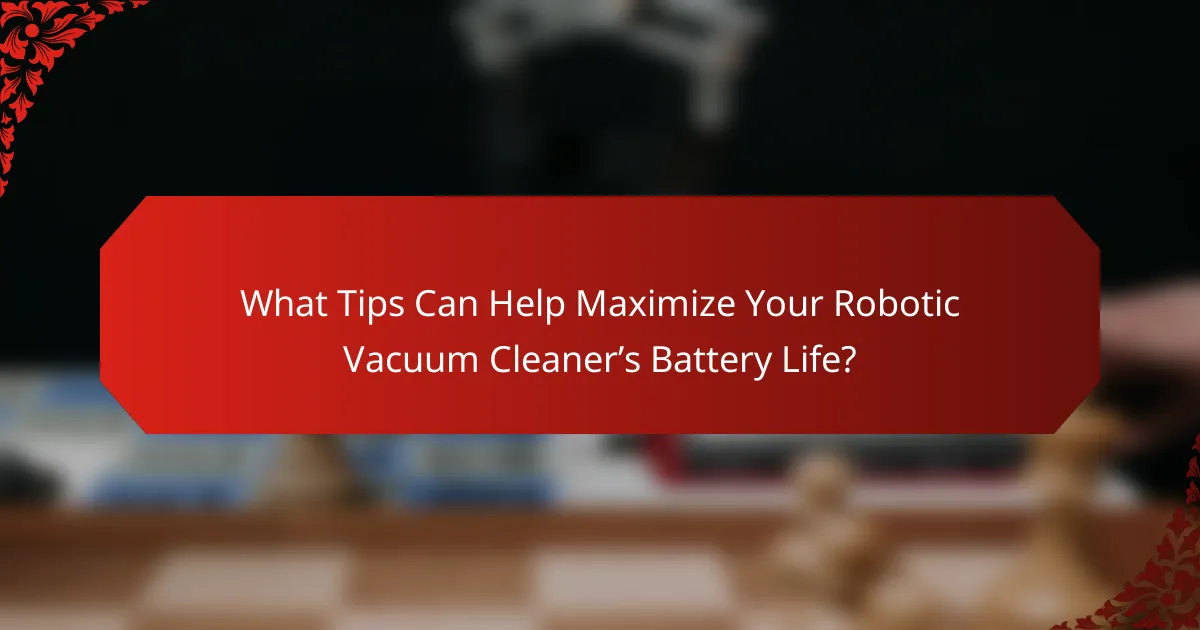
What Tips Can Help Maximize Your Robotic Vacuum Cleaner’s Battery Life?
To maximize your robotic vacuum cleaner’s battery life, regularly clean the brushes and filters. This prevents clogs and ensures optimal performance. Schedule cleaning sessions when the vacuum is not in use. This allows the battery to recharge fully. Avoid using the vacuum on high-pile carpets, as this consumes more energy. Keep the vacuum on a flat, hard surface for efficient cleaning. Store the vacuum in a cool, dry place to maintain battery health. Replace the battery when it shows signs of wear. Following these tips can extend battery life significantly.
How Can You Optimize Cleaning Patterns for Battery Efficiency?
To optimize cleaning patterns for battery efficiency, implement systematic navigation and avoid random movements. Systematic navigation reduces unnecessary travel distance, conserving battery power. Establishing a grid or zone cleaning pattern ensures thorough coverage while minimizing energy waste. Scheduling cleaning during off-peak hours can also enhance battery performance. Additionally, maintaining a clean vacuum and ensuring unobstructed pathways improves operational efficiency. Research indicates that systematic cleaning can extend battery life by up to 30% compared to random patterns.
What is the impact of cleaning mode on battery usage?
Cleaning mode significantly affects battery usage in robotic vacuum cleaners. When activated, cleaning mode typically increases power consumption. This occurs because the vacuum operates at higher suction levels to effectively remove dirt and debris. Consequently, battery life may decrease more rapidly compared to standby or low-power modes. Research indicates that operating in high-performance settings can reduce overall runtime by 20-40%. Thus, users may need to recharge more frequently when using cleaning mode.
How can you adjust the cleaning area to save battery?
To save battery, reduce the cleaning area of your robotic vacuum cleaner. Most models allow you to set specific zones or boundaries for cleaning. By limiting the area, the vacuum uses less energy. Smaller cleaning areas require less time to complete. This leads to less battery consumption overall. Additionally, avoid scheduling cleans in larger spaces. Focus on high-traffic areas instead. This targeted approach optimizes battery usage while maintaining cleanliness.
What External Factors Should You Consider for Battery Life?
Temperature significantly affects battery life. High temperatures can cause batteries to degrade faster. Conversely, low temperatures can reduce battery efficiency. Humidity levels also impact battery performance. Excessive moisture can lead to corrosion and damage. The type of surface being cleaned influences battery drain. Carpets typically require more power than hard floors. Regular maintenance of the vacuum cleaner is crucial. Clogged filters and brushes can increase energy consumption. Charging habits are essential for optimal battery longevity. Overcharging can shorten battery lifespan, while deep discharging can harm battery health.
How does room temperature affect battery performance?
Room temperature significantly affects battery performance. Batteries operate optimally within a specific temperature range, typically between 20°C to 25°C (68°F to 77°F). At room temperature, chemical reactions within the battery occur efficiently, allowing for maximum energy output.
Extreme temperatures can hinder battery performance. High temperatures can lead to increased self-discharge rates and reduced lifespan. Conversely, low temperatures can slow down chemical reactions, resulting in diminished capacity and power.
For example, lithium-ion batteries may lose up to 20% of their capacity at temperatures below 0°C (32°F). This temperature sensitivity highlights the importance of maintaining a stable room temperature for optimal battery efficiency.
What surfaces are best for preserving battery life during cleaning?
Hard surfaces are best for preserving battery life during cleaning. These include tile, hardwood, and laminate floors. Robotic vacuum cleaners operate more efficiently on these surfaces. They require less energy to navigate and clean hard floors compared to carpets. Carpets can hinder movement and increase battery consumption. Research shows that robotic vacuums can save up to 30% battery on hard surfaces. This efficiency results in longer cleaning sessions before needing a recharge.

What Common Mistakes Should You Avoid to Preserve Battery Life?
Avoiding common mistakes is essential to preserve battery life in robotic vacuum cleaners. One mistake is allowing the battery to fully discharge frequently. Lithium-ion batteries, used in most robotic vacuums, can degrade faster if regularly drained to 0%. Another mistake is leaving the vacuum in extreme temperatures. High heat or cold can negatively impact battery performance and lifespan. Not cleaning the vacuum’s brushes and filters is also detrimental. Clogged components can cause the motor to work harder, draining the battery faster. Overcharging the battery is another error. While modern vacuums have safeguards, consistently keeping them plugged in can still affect battery health. Additionally, using the vacuum on high power settings unnecessarily can lead to quicker battery depletion. Lastly, ignoring software updates may result in inefficient power management. Keeping firmware updated ensures optimal battery performance.
How Can Incorrect Usage Affect Battery Longevity?
Incorrect usage can significantly reduce battery longevity. Overcharging a battery can lead to heat buildup, which damages internal components. Frequent deep discharges also stress the battery, shortening its lifespan. Using the vacuum cleaner on incompatible surfaces can increase power consumption. Extreme temperatures can degrade battery performance and capacity. Following manufacturer guidelines helps maintain optimal battery health. Studies show that proper care can extend battery life by up to 30%.
What are the risks of overcharging your robotic vacuum cleaner?
Overcharging your robotic vacuum cleaner can lead to battery damage. Lithium-ion batteries, commonly used in these devices, can degrade when charged beyond their capacity. This may result in reduced battery life and performance. Over time, excessive charging can cause overheating. Overheating can lead to swelling or even leaking of the battery. These issues can pose safety hazards, including fire risks. Manufacturers recommend following charging guidelines to prevent these problems. Regularly monitoring charging habits can help maintain battery health.
How does neglecting software updates impact battery efficiency?
Neglecting software updates can significantly reduce battery efficiency in robotic vacuum cleaners. Software updates often include optimizations that enhance power management. Outdated software may not effectively manage battery usage, leading to increased drain. For example, inefficient algorithms can cause the vacuum to use more power during cleaning cycles. Additionally, updates may fix bugs that impact battery performance. Research has shown that devices running outdated software can experience up to 30% faster battery depletion. Regular updates ensure the device operates at peak efficiency and prolongs battery life.
What Are Some Practical Tips for Maintaining Battery Health?
To maintain battery health, regularly clean the battery contacts. This prevents corrosion and ensures a good connection. Charge the battery fully before first use. Lithium-ion batteries benefit from being charged to 100%. Avoid letting the battery drain completely. Deep discharges can shorten battery lifespan. Store the vacuum in a cool, dry place. High temperatures can damage battery cells. Use the recommended charger for optimal performance. Using the wrong charger can lead to overheating. Schedule regular maintenance checks. This helps identify any potential issues early. Follow these tips for extended battery life.
How often should you replace the battery for optimal performance?
You should replace the battery of your robotic vacuum cleaner every 1 to 2 years for optimal performance. Over time, batteries lose their ability to hold a charge. This degradation affects cleaning efficiency and runtime. Regular replacement ensures the vacuum operates at peak efficiency. According to battery manufacturers, lithium-ion batteries typically last about 500 charge cycles. After this period, performance declines significantly. Monitoring the vacuum’s runtime can also indicate when a replacement is needed. If the vacuum runs for less than half its usual time, consider replacing the battery.
What troubleshooting steps can you take if battery life decreases?
Check the charging dock connection. Ensure it is plugged in and functioning. Inspect the battery contacts for dirt or corrosion. Clean them if necessary to ensure proper contact. Update the robotic vacuum’s firmware. Manufacturers often release updates that improve battery efficiency. Reduce the frequency of high-power cleaning modes. These modes consume more battery. Limit the use of features like spot cleaning or max suction. Monitor the environment for obstacles that may cause the vacuum to work harder. Adjust the cleaning schedule to avoid excessive use. If the battery continues to decline, consider replacing it. A worn-out battery typically shows decreased performance.
The main entity of the article is the robotic vacuum cleaner, specifically focusing on extending its battery life. Key information includes best practices for maintenance, such as regularly cleaning brushes and filters, scheduling cleaning sessions, and avoiding high-pile carpets to conserve energy. The article also discusses factors influencing battery life, the impact of different battery types, and the importance of proper charging habits. Additionally, it highlights common mistakes to avoid and practical tips for maintaining battery health, ensuring optimal performance and longevity of the device.