The Ecovacs Deebot is a robotic vacuum cleaner designed for automated floor cleaning, utilizing advanced sensors and mapping technology to navigate and clean various surfaces independently. This article covers essential aspects of maintaining the Ecovacs Deebot, focusing on creating effective cleaning schedules tailored to your home’s needs, ensuring optimal battery health for improved performance, and caring for the navigation system to enhance its mapping capabilities. Key tips include assessing cleaning frequency based on high-traffic areas, monitoring battery health to extend lifespan, and regularly cleaning sensors and brushes to maintain navigation efficiency. These practices will help users maximize the effectiveness and longevity of their Ecovacs Deebot.
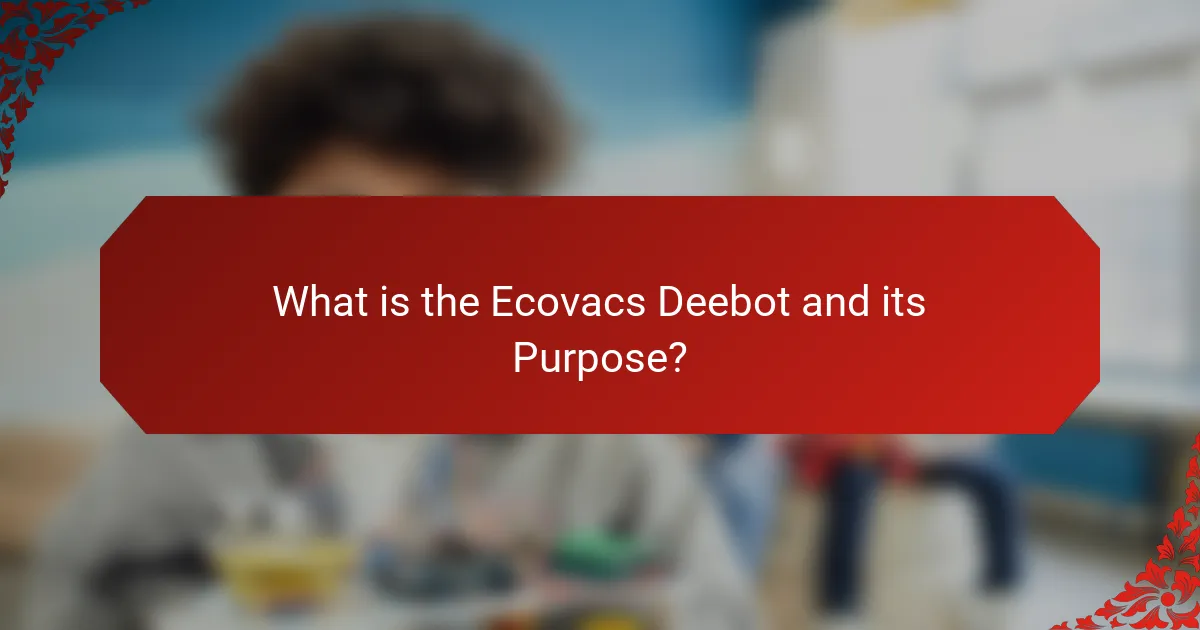
What is the Ecovacs Deebot and its Purpose?
The Ecovacs Deebot is a robotic vacuum cleaner designed for automated floor cleaning. Its primary purpose is to simplify household cleaning tasks by navigating and cleaning various surfaces independently. Deebots utilize advanced sensors and mapping technology to efficiently cover areas while avoiding obstacles. They can be programmed for scheduled cleanings and often feature multiple cleaning modes for different floor types. Many models also include mopping functions to enhance cleaning capabilities. The Ecovacs Deebot aims to save time and effort in maintaining clean living spaces.
How does the Ecovacs Deebot function in home cleaning?
The Ecovacs Deebot functions in home cleaning by utilizing advanced robotics technology. It navigates through spaces using sensors and mapping algorithms. The device identifies obstacles and avoids collisions. It can perform various cleaning modes like vacuuming and mopping. The Deebot’s suction power adjusts based on floor types. It operates autonomously, returning to its charging dock when needed. Users can schedule cleaning sessions via a mobile app. This app allows for remote control and monitoring of cleaning progress.
What technologies are integrated into the Ecovacs Deebot?
Ecovacs Deebot integrates several advanced technologies. These include Smart Navi 3.0 for efficient mapping and navigation. It uses laser-based mapping to create accurate floor plans. The device features auto-cleaning modes tailored to different surfaces. It is equipped with obstacle detection sensors for safe movement. Additionally, Deebot supports app control for scheduling and monitoring. The integration of voice control allows for hands-free operation. It also includes a powerful suction system for effective dirt removal. These technologies ensure optimal cleaning performance and user convenience.
How do these technologies enhance cleaning efficiency?
Technologies enhance cleaning efficiency by automating tasks and optimizing routes. Robotic vacuums like the Ecovacs Deebot use advanced sensors for navigation. These sensors detect obstacles and create efficient cleaning paths. The integration of smart mapping technology allows the device to remember room layouts. This feature reduces the time spent on repetitive cleaning. Additionally, scheduling capabilities enable users to set cleaning times. This ensures that cleaning occurs even when occupants are away. According to a study by the International Journal of Robotics Research, automated systems can improve cleaning efficiency by up to 30%.
Why is maintenance important for the Ecovacs Deebot?
Maintenance is important for the Ecovacs Deebot to ensure optimal performance and longevity. Regular maintenance helps prevent dust and debris buildup in the vacuum’s components. This buildup can lead to decreased suction power and efficiency. Additionally, maintaining the battery health is crucial for extended operating time. A well-maintained battery can last up to 2-3 years with proper care. Furthermore, regular checks of the navigation system prevent operational errors. Ensuring sensors are clean allows for accurate mapping and navigation. Ultimately, consistent maintenance enhances the cleaning effectiveness of the Ecovacs Deebot.
What are the potential consequences of neglecting maintenance?
Neglecting maintenance can lead to decreased performance and functionality of the Ecovacs Deebot. Without regular cleaning, dust and debris can accumulate in the device. This buildup can obstruct sensors and brushes, reducing cleaning efficiency. Additionally, failing to check battery health may result in shorter battery life. A worn battery can lead to unexpected shutdowns during operation. Neglected navigation system care can cause the robot to get lost or collide with obstacles. Regular maintenance is essential to ensure optimal operation and longevity of the device.
How can regular maintenance prolong the device’s lifespan?
Regular maintenance can significantly prolong a device’s lifespan. This involves routine cleaning, software updates, and battery care. Cleaning prevents dust buildup that can cause overheating and mechanical failure. Software updates enhance performance and fix bugs that could shorten the device’s life. Proper battery care, such as avoiding deep discharges, can extend battery longevity. According to studies, devices with regular maintenance have a lifespan increase of up to 30%. Overall, consistent upkeep ensures optimal functionality and durability.
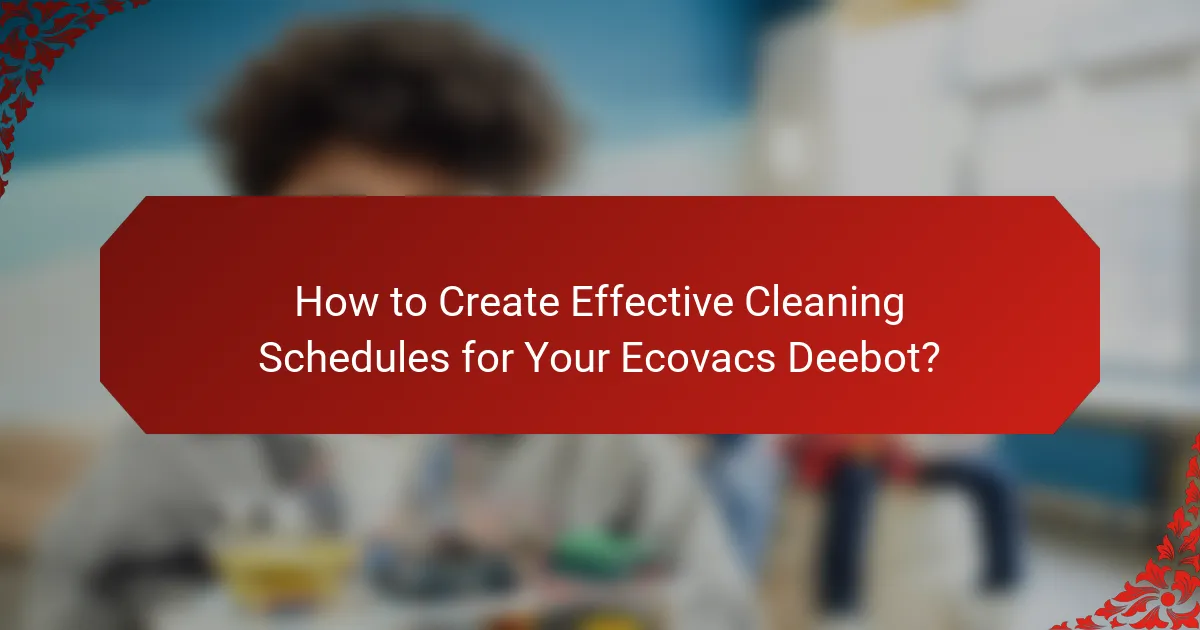
How to Create Effective Cleaning Schedules for Your Ecovacs Deebot?
To create effective cleaning schedules for your Ecovacs Deebot, start by assessing your home’s cleaning needs. Identify high-traffic areas that require more frequent cleaning. Set a cleaning frequency based on the amount of dirt and pet hair in these areas. Use the Ecovacs app to customize the cleaning schedule according to your preferences. The app allows you to set specific days and times for cleaning sessions. Ensure the Deebot is fully charged before scheduled cleanings for optimal performance. Regularly check and adjust the schedule based on seasonal changes or special events. This approach ensures your Deebot maintains a clean environment efficiently.
What factors should be considered when setting a cleaning schedule?
When setting a cleaning schedule, consider the frequency of cleaning needed based on dirt levels. High-traffic areas require more frequent cleaning than low-traffic ones. The type of flooring also affects the schedule; carpets may need more attention than hard surfaces. Additionally, the presence of pets increases the need for regular cleaning. Time availability for cleaning sessions should also be factored in. Scheduling during off-peak hours can optimize cleaning efficiency. Finally, the capabilities of the Ecovacs Deebot, such as battery life and navigation features, should influence the timing and duration of cleaning sessions.
How does floor type affect the cleaning schedule?
Floor type significantly influences the cleaning schedule of robotic vacuums like the Ecovacs Deebot. Different materials, such as carpet, hardwood, and tile, require varied cleaning frequencies and methods. Carpets accumulate dirt and debris more quickly, necessitating more frequent cleaning, typically every day or every other day. In contrast, hardwood and tile floors may require less frequent cleaning, often around once a week, as they do not trap dirt as easily.
Moreover, the cleaning mode used by the Deebot may vary based on floor type. For instance, carpets may require a deeper cleaning mode, while hard surfaces can utilize a standard mode. This specificity in cleaning modes can affect battery usage and overall cleaning efficiency.
Research indicates that maintaining a cleaning schedule tailored to floor type can enhance the longevity of both the floor and the vacuum. Regular cleaning prevents buildup, which can lead to more significant maintenance issues over time.
What is the ideal frequency for cleaning different areas?
The ideal frequency for cleaning different areas varies based on usage and environment. High-traffic areas should be cleaned daily to maintain cleanliness. Living rooms and kitchens often require cleaning every two to three days. Bedrooms can be cleaned weekly, while less frequented areas may only need cleaning biweekly. Regular vacuuming prevents dirt buildup and improves air quality. According to the American Cleaning Institute, frequent cleaning helps eliminate allergens and dust.
How can you customize cleaning schedules for specific needs?
To customize cleaning schedules for specific needs, users can adjust settings on the Ecovacs Deebot. This includes selecting specific days and times for cleaning sessions. Users can also set cleaning modes based on the type of surface, such as carpet or hardwood. The app allows for scheduling multiple cleaning sessions throughout the week. Additionally, users can prioritize certain areas for more frequent cleaning. For example, high-traffic areas can be scheduled for daily cleaning, while less frequented spaces can be cleaned weekly. This flexibility ensures that the cleaning schedule meets individual household requirements. Customization enhances cleaning efficiency and effectiveness.
What are the options for setting up no-go zones?
The options for setting up no-go zones for Ecovacs Deebot include using the mobile app, physical barriers, and virtual boundaries. The mobile app allows users to define specific areas where the robot should not enter. Users can draw no-go zones directly on the map displayed in the app. Physical barriers, like magnetic strips, can be placed on the floor to prevent access. Virtual boundaries can also be set up through the app to restrict movement in certain areas. These methods help protect sensitive items and ensure efficient cleaning.
How can you adjust cleaning times based on household activity?
Adjust cleaning times based on household activity by scheduling cleanings during low-traffic periods. For instance, cleaning when family members are at work or school minimizes disruptions. Additionally, consider the type of activity; for example, cleaning after meals can address messes immediately.
Using a smart home system can automate this process, allowing for real-time adjustments. Research shows that maintaining a consistent cleaning schedule enhances efficiency and battery health. The Ecovacs Deebot can be programmed for specific times, ensuring optimal performance.
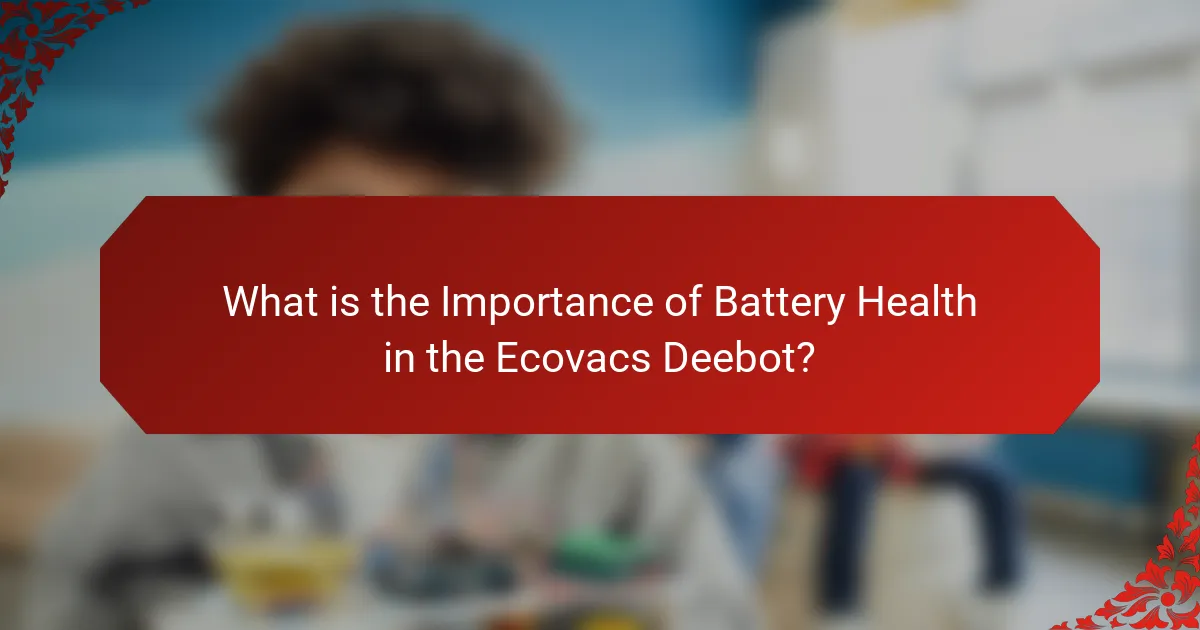
What is the Importance of Battery Health in the Ecovacs Deebot?
Battery health is crucial for the Ecovacs Deebot’s performance. A well-maintained battery ensures optimal cleaning efficiency. It directly influences the robot’s runtime and suction power. Poor battery health can lead to shorter cleaning cycles. This may result in incomplete cleaning tasks. Additionally, degraded batteries can affect charging times. Regular monitoring of battery health extends the device’s lifespan. Maintaining battery health ultimately enhances user satisfaction with the product.
How can you monitor the battery health of your Ecovacs Deebot?
You can monitor the battery health of your Ecovacs Deebot through the Ecovacs Home app. The app provides detailed information about the battery status and charge cycles. You can view the battery level and receive alerts when the battery needs maintenance. Additionally, the app tracks usage patterns, helping you understand battery performance over time. Regularly checking the app ensures optimal operation of your Deebot.
What indicators show that the battery needs attention?
Indicators that show a battery needs attention include rapid battery drain, inconsistent charging, and physical damage. Rapid battery drain occurs when the robot vacuum depletes its charge significantly faster than normal. Inconsistent charging may manifest as the vacuum not charging fully or frequently disconnecting from the charger. Physical damage can be identified through swelling, cracks, or leaks in the battery casing. Regular monitoring of these indicators can help maintain optimal battery performance and longevity.
How does battery health impact cleaning performance?
Battery health directly influences cleaning performance in robotic vacuums like the Ecovacs Deebot. A healthy battery ensures optimal power delivery, enabling consistent suction and movement. When battery health declines, the vacuum may experience reduced runtime and power, leading to incomplete cleaning tasks. Research indicates that a battery’s capacity affects the device’s ability to navigate and cover designated areas efficiently. For instance, a fully charged battery typically allows for longer cleaning cycles, while a degraded battery may result in shorter, less effective cleaning sessions. Therefore, maintaining battery health is crucial for achieving maximum cleaning efficiency.
What are the best practices for maintaining battery health?
To maintain battery health, follow these best practices. Charge the battery regularly and avoid letting it fully discharge. Keeping the battery between 20% and 80% charge can extend its lifespan. Store the device in a cool, dry place when not in use. High temperatures can damage battery performance. Clean the battery contacts periodically to ensure good connectivity. Avoid using the device while charging, as this can generate excess heat. Update the device firmware to optimize battery management features. Following these practices can significantly enhance the longevity of the battery.
How should you charge the Ecovacs Deebot for optimal battery life?
Charge the Ecovacs Deebot regularly to maintain optimal battery life. Avoid letting the battery completely discharge. Keeping the battery between 20% and 80% charge is ideal. Use the original charger to ensure proper voltage and current. Avoid overcharging, as it can degrade battery health over time. Store the Deebot in a cool, dry place when not in use. Regular charging helps maintain battery capacity and longevity. Following these guidelines can extend the overall lifespan of the battery.
What steps can you take to prevent battery deterioration?
To prevent battery deterioration, ensure the battery is charged regularly. Avoid letting the battery discharge completely. Keep the battery at a moderate temperature, ideally between 20°C and 25°C. Store the battery in a cool, dry place if not in use. Clean the battery contacts periodically to ensure good connection. Use the appropriate charger for the battery type. Limit exposure to extreme temperatures, as heat can accelerate deterioration. Following these steps can significantly extend battery lifespan and performance.
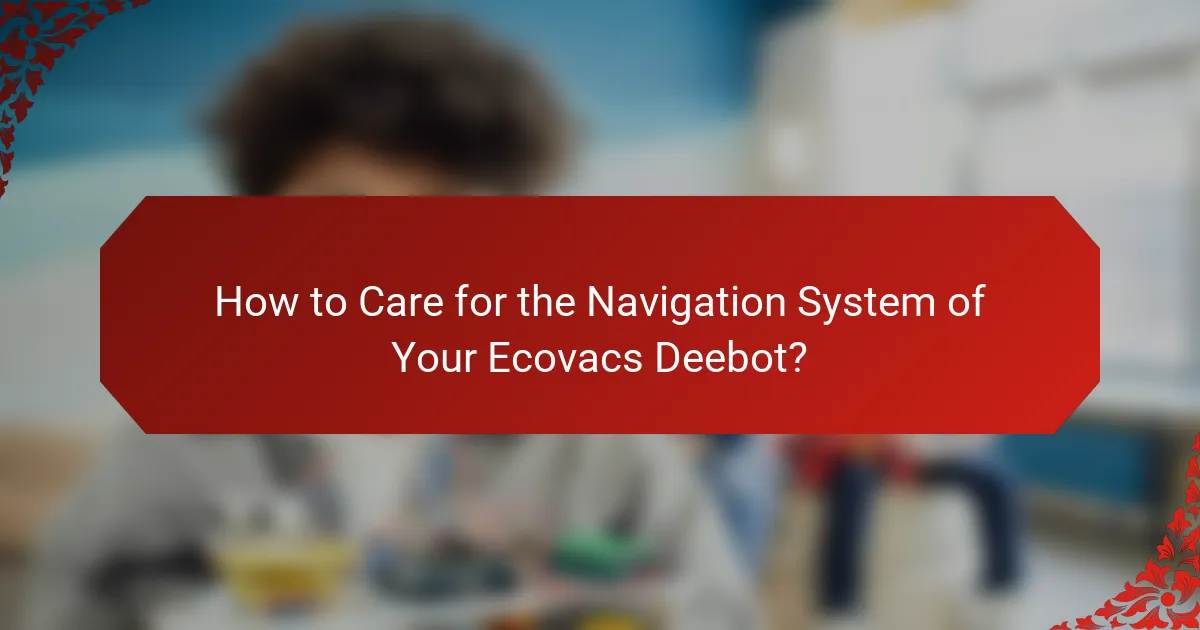
How to Care for the Navigation System of Your Ecovacs Deebot?
To care for the navigation system of your Ecovacs Deebot, regularly clean the sensors. Dust and debris can obstruct their function. Use a soft, dry cloth to wipe the sensors gently. Ensure the sensors are free from any obstructions. Check the wheels and brushes for dirt that may affect navigation. Clear any tangled hair or debris from these components. Regular maintenance enhances the Deebot’s ability to map and navigate effectively. Following these steps ensures optimal performance and longevity of the navigation system.
What role does the navigation system play in cleaning efficiency?
The navigation system significantly enhances cleaning efficiency in robotic vacuums. It allows the device to map and understand its environment. This capability minimizes redundant cleaning paths. Efficient navigation ensures thorough coverage of all areas. Advanced systems use sensors and algorithms for optimal route planning. This leads to faster cleaning times and reduced energy consumption. Studies show that robots with sophisticated navigation complete tasks more effectively. For instance, models using LiDAR technology can navigate complex spaces with precision.
How does the navigation system map out your home?
The navigation system maps out your home using sensors and algorithms. It employs laser mapping technology to create a detailed layout of the environment. This technology detects obstacles and measures distances to walls and furniture. The system builds a virtual map in real-time as it moves around. It uses this map to plan efficient cleaning paths. The navigation system can also recognize different rooms for targeted cleaning. This capability enhances cleaning efficiency and coverage. The accuracy of the mapping is crucial for effective operation.
What are common issues that can arise with the navigation system?
Common issues that can arise with the navigation system include inaccurate mapping and obstacles detection failures. Inaccurate mapping can result from dirty sensors or improper calibration. This leads to the robot not recognizing its surroundings correctly. Obstacles detection failures occur when the system cannot identify objects in its path. This can cause collisions or missed cleaning areas. Additionally, software glitches may disrupt navigation functionality. These issues can affect cleaning efficiency and overall performance. Regular maintenance can help mitigate these problems.
How can you troubleshoot navigation problems?
To troubleshoot navigation problems with the Ecovacs Deebot, first ensure that the robot is on a flat, uncluttered surface. Obstacles can disrupt navigation, so remove any items that may block its path. Next, check the sensors for dirt or obstructions. Clean the sensors gently with a soft cloth to ensure they function properly. Verify that the robot’s firmware is up to date, as updates can resolve known navigation issues. Restart the device to reset its systems, which may clear temporary glitches. If problems persist, consult the user manual for specific error codes. Following these steps can effectively resolve most navigation issues with the Ecovacs Deebot.
What steps should you take if your Deebot gets stuck frequently?
If your Deebot gets stuck frequently, first ensure the area is clear of obstacles. Remove any objects like cords, furniture, or small items that may block its path. Check the wheels and brushes for hair or debris. Clean them to ensure proper movement. Update the Deebot’s software if an update is available. This can improve navigation and performance. Adjust the cleaning schedule to avoid cluttered areas during peak usage times. Finally, consider using boundary markers to restrict access to problematic zones. These steps will help minimize instances of your Deebot getting stuck.
How can you reset the navigation system if needed?
To reset the navigation system, locate the reset button on the device. Press and hold the reset button for approximately five seconds. This action will initiate the reset process. Once completed, the navigation system will return to its factory settings. Ensure the device is charged during this process for optimal performance. This method is documented in the Ecovacs Deebot user manual for troubleshooting purposes.
What are some practical tips for maintaining your Ecovacs Deebot?
Regularly clean the dustbin and filters of your Ecovacs Deebot. This prevents clogging and maintains suction power. Wash the filters with water and let them dry completely before reinserting. Check and clean the brush rolls to remove hair and debris. This ensures optimal performance and extends their lifespan. Schedule routine maintenance every few weeks to keep the device functioning efficiently. Monitor the battery health by charging it fully and avoiding over-discharge. Following these practices can enhance the longevity and effectiveness of your Ecovacs Deebot.
How often should you perform routine checks on your Deebot?
You should perform routine checks on your Deebot every two weeks. Regular checks ensure optimal performance and longevity. During these checks, inspect the brushes, filters, and sensors. Cleaning these components prevents debris buildup. Additionally, check the battery health monthly. This helps maintain efficient operation. Following these guidelines can enhance the Deebot’s cleaning ability.
What cleaning supplies are safe to use with the Deebot?
The cleaning supplies safe to use with the Deebot include mild detergents and water. Avoid harsh chemicals or abrasive cleaners. These can damage the robot’s components. Use a damp cloth for surface cleaning. Ensure no excess moisture enters the device. Manufacturer guidelines recommend specific cleaning agents. Always refer to the user manual for detailed instructions.
The main entity of this article is the Ecovacs Deebot, a robotic vacuum cleaner designed for automated floor cleaning. The article covers essential aspects of maintaining the Deebot, including effective cleaning schedules tailored to different floor types, the importance of battery health for optimal performance, and care for the navigation system to enhance cleaning efficiency. Key topics include scheduling strategies based on household activity, best practices for battery maintenance, and troubleshooting navigation issues to ensure the Deebot operates effectively. Overall, the article provides comprehensive guidance for users to maximize the longevity and functionality of their Ecovacs Deebot.


