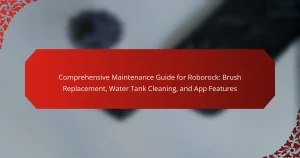The iLife V3s Pro is a robotic vacuum that requires regular maintenance to ensure optimal performance and longevity. Essential maintenance tasks include brush and filter care, proper charging practices, and routine performance checks. Weekly cleaning of brushes and bi-weekly filter maintenance are crucial for maintaining suction power. Additionally, charging the device correctly and monitoring battery life contribute to its efficiency. Regular performance evaluations, including inspecting sensors and updating firmware, further enhance the iLife V3s Pro’s functionality. Following these guidelines will help users maximize the effectiveness and lifespan of their robotic vacuum.
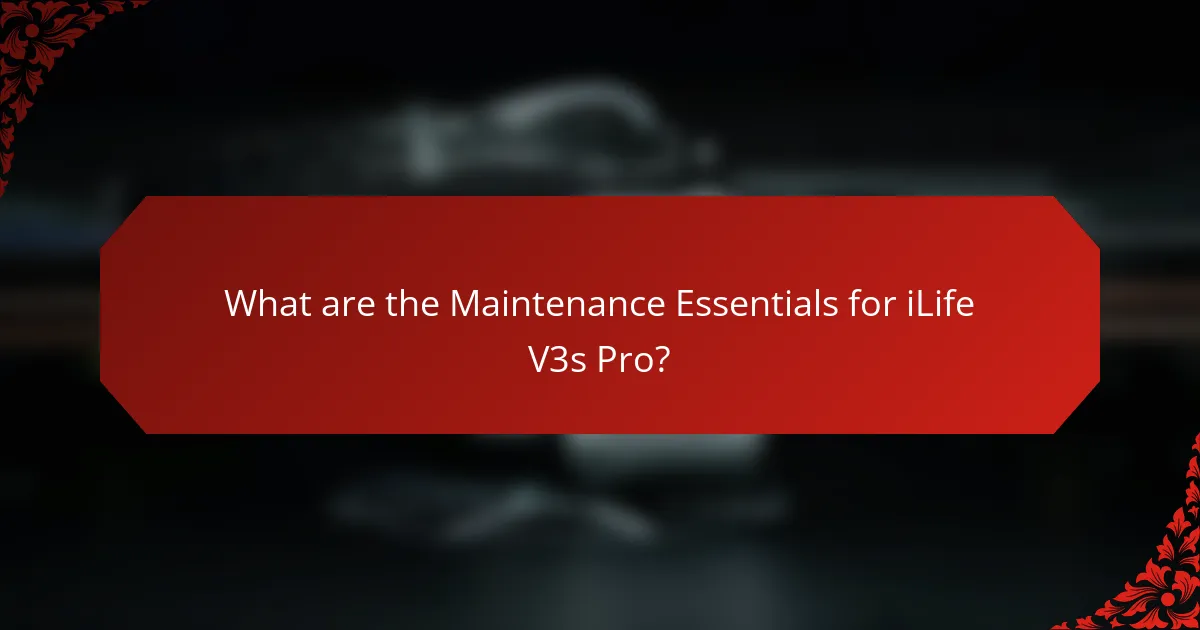
What are the Maintenance Essentials for iLife V3s Pro?
The maintenance essentials for the iLife V3s Pro include regular brush and filter care, proper charging practices, and performance checks. Brush care involves removing hair and debris from the main brush and side brushes weekly. Filters should be cleaned every two weeks and replaced every six months to ensure optimal suction. Charging the device should be done in a cool, dry place, ensuring the charging contacts are clean. Performance checks include monitoring battery life and ensuring sensors are unobstructed. Regular maintenance extends the lifespan and efficiency of the iLife V3s Pro.
Why is Regular Maintenance Important for the iLife V3s Pro?
Regular maintenance is important for the iLife V3s Pro to ensure optimal performance. This robotic vacuum relies on clean brushes and filters for effective cleaning. Clogged filters can reduce suction power, leading to less efficient dirt removal. Regularly replacing or cleaning filters can maintain airflow and suction efficiency. Additionally, worn brushes may miss debris, impacting overall cleaning quality. Scheduled maintenance also extends the lifespan of the device, preventing costly repairs or replacements. Following manufacturer guidelines for maintenance can enhance performance and reliability. Regular checks can identify potential issues before they escalate, ensuring consistent operation.
What are the consequences of neglecting maintenance?
Neglecting maintenance can lead to decreased performance and potential damage to the iLife V3s Pro. Without regular brush and filter care, suction power diminishes. This results in ineffective cleaning and increased wear on the device. Battery life can also suffer from lack of proper charging practices. Over time, this neglect may lead to costly repairs or the need for replacement. Regular maintenance ensures optimal functionality and longevity of the vacuum. Studies show that devices maintained according to guidelines perform significantly better than those that are not.
How does maintenance impact the lifespan of the device?
Maintenance significantly extends the lifespan of the device. Regular upkeep prevents wear and tear, ensuring optimal performance. For example, cleaning brushes and filters reduces strain on the motor. This can lead to a lifespan increase of up to 50%. Additionally, proper charging practices prevent battery degradation. Following manufacturer guidelines enhances overall durability. Neglecting maintenance can cause premature failure and costly repairs. Consistent care ensures the device operates efficiently over time.
What Specific Components Require Maintenance?
The specific components that require maintenance for the iLife V3s Pro include the brushes, filters, and charging contacts. The brushes should be cleaned regularly to remove hair and debris. This ensures optimal cleaning performance. The filters need to be replaced periodically to maintain air quality and suction power. Dirty filters can reduce efficiency and increase wear on the device. Additionally, the charging contacts should be wiped clean to ensure proper charging. Neglecting these components can lead to decreased performance and longevity of the robot vacuum. Regular maintenance of these parts is essential for optimal operation.
What is the role of brushes in the iLife V3s Pro?
The brushes in the iLife V3s Pro are essential for effective cleaning. They help agitate dirt and debris from various surfaces. This agitation allows the vacuum to pick up more particles. The main brush is designed for deep cleaning carpets. Side brushes assist in cleaning edges and corners. Regular maintenance of these brushes ensures optimal performance. Clogged or worn brushes can reduce cleaning efficiency. Keeping brushes clean maximizes the vacuum’s suction power.
How do filters contribute to the performance of the iLife V3s Pro?
Filters enhance the performance of the iLife V3s Pro by trapping dust and allergens effectively. They ensure cleaner air output and improve suction efficiency. The high-efficiency particulate air (HEPA) filter captures fine particles, promoting better indoor air quality. Regular maintenance of filters prevents clogs, which can reduce suction power. A clean filter allows the robot vacuum to operate at optimal performance levels. This leads to more thorough cleaning sessions. Properly maintained filters can extend the lifespan of the device. Thus, filters play a crucial role in maintaining the overall efficiency of the iLife V3s Pro.

How to Care for Brushes and Filters?
To care for brushes and filters, regularly clean them to maintain efficiency. Detach the brushes from the iLife V3s Pro. Remove hair and debris using scissors or a brush cleaning tool. Rinse the filters under warm water to eliminate dust and dirt. Allow the filters to dry completely before reattaching them. Replace filters every 2-3 months for optimal performance. Regular maintenance enhances the vacuum’s suction power and longevity. Following these steps ensures the iLife V3s Pro operates effectively.
How Often Should Brushes and Filters be Replaced?
Brushes should be replaced every 6 to 12 months. Filters should be replaced every 2 to 3 months. Regular replacement ensures optimal performance of the iLife V3s Pro. Worn brushes can reduce cleaning efficiency. Clogged filters can impede airflow and suction. Following these guidelines helps maintain the vacuum’s effectiveness. Regular maintenance extends the lifespan of the device.
What signs indicate that brushes need replacement?
Brushes need replacement when they show visible wear or damage. Signs include frayed bristles or bent brush heads. Additionally, if the brushes are not effectively picking up debris, it indicates they may be worn out. A decrease in cleaning performance is a crucial indicator. Brushes should also be replaced if they are clogged with hair or dirt that cannot be removed. Regular inspection is essential to maintain optimal performance. Following manufacturer guidelines on replacement intervals can help prevent issues.
How can you tell when filters are clogged or worn out?
You can tell when filters are clogged or worn out by observing a decrease in suction power. Reduced airflow indicates that the filter may be obstructed. Visual inspection can reveal dirt buildup on the filter surface. If the filter appears discolored or damaged, it is likely worn out. A noticeable increase in dust accumulation in your environment can also signal a filter issue. Regular maintenance recommends checking filters every month for optimal performance. Filters should be replaced every 3 to 6 months, depending on usage. Following these guidelines ensures the iLife V3s Pro maintains effective cleaning capabilities.
What are the Best Practices for Cleaning Brushes and Filters?
The best practices for cleaning brushes and filters involve regular maintenance and specific cleaning techniques. Brushes should be removed from the device for thorough cleaning. Use warm soapy water to soak the brushes, loosening debris. A soft brush or cloth can help remove stubborn dirt. Rinse the brushes well and allow them to dry completely before reattaching. Filters should be tapped gently to remove loose dust and debris. Washing filters with water is recommended, but ensure they are fully dry before use. Regular cleaning enhances performance and prolongs the lifespan of both brushes and filters.
What tools are needed for effective cleaning?
Effective cleaning requires a variety of tools. Essential tools include a vacuum cleaner, microfiber cloths, and mops. A vacuum cleaner efficiently removes dust and debris from surfaces. Microfiber cloths trap dirt and are safe for various surfaces. Mops are necessary for cleaning hard floors. Additionally, cleaning solutions enhance the effectiveness of these tools. Using the right tools ensures thorough cleaning and maintenance. Proper maintenance of cleaning tools extends their lifespan and improves performance.
How can you clean brushes without damaging them?
To clean brushes without damaging them, use a gentle cleaning solution. Mix warm water with mild soap or a brush cleaner. Dip the brush bristles into the solution. Avoid submerging the entire brush to prevent water damage. Gently agitate the bristles with your fingers to remove debris. Rinse the bristles under running water until clean. Shake off excess water and reshape the bristles. Allow the brushes to air dry completely before use. Regular cleaning helps maintain brush integrity and performance.
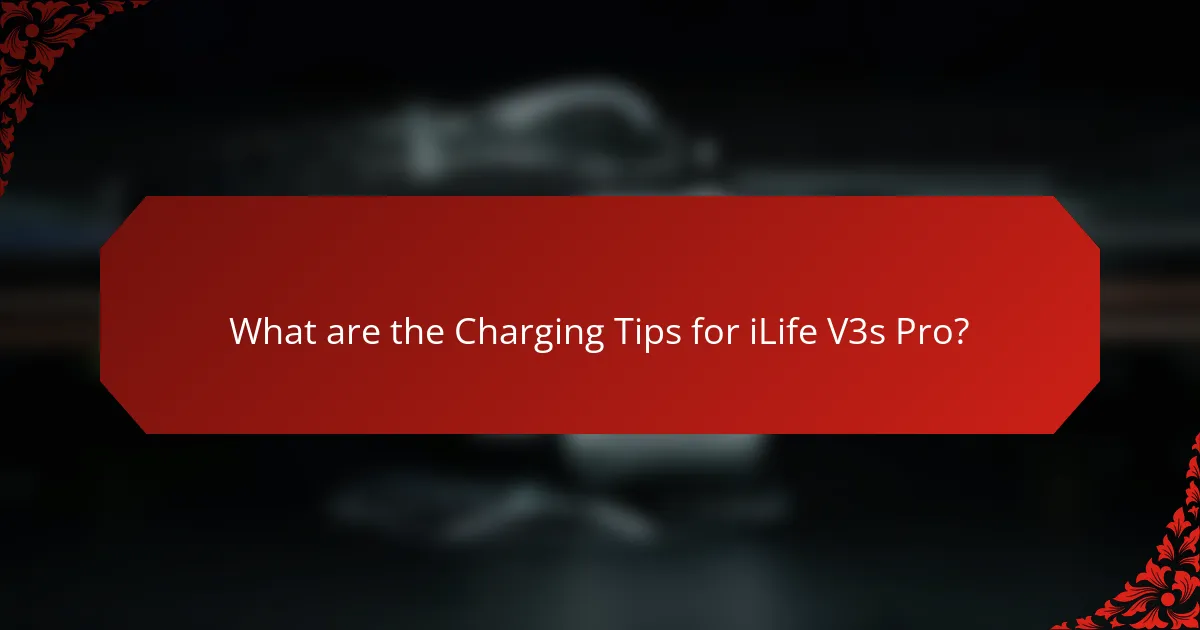
What are the Charging Tips for iLife V3s Pro?
Charge the iLife V3s Pro for at least 4-5 hours for optimal performance. Ensure the vacuum is placed on the charging dock correctly. Avoid overcharging by unplugging the charger after a full charge. Regularly clean the charging contacts to prevent dirt buildup. Use only the original charger to maintain battery health. Store the vacuum in a cool, dry place to prolong battery life. Check the battery status indicator for charging progress. Recharge the battery when it drops below 20% for best results.
How Should You Charge the iLife V3s Pro for Optimal Performance?
Charge the iLife V3s Pro by connecting it to its charger when the battery level is low. Ensure the robot is placed on a flat, clean surface for effective charging. The ideal charging environment is a temperature range of 0°C to 40°C (32°F to 104°F). Avoid overcharging by disconnecting the charger once the battery is fully charged. Regular charging after each use helps maintain optimal battery health. The battery capacity is 2600 mAh, which supports up to 120 minutes of cleaning time. Following these guidelines can enhance the performance and longevity of the iLife V3s Pro.
What is the recommended charging duration?
The recommended charging duration for the iLife V3s Pro is approximately 5 to 6 hours. This duration ensures the device reaches its full battery capacity. Charging for this amount of time helps maintain optimal performance. Overcharging can lead to battery degradation. Therefore, adhering to the recommended duration is crucial for longevity.
How can you extend battery life through charging practices?
To extend battery life through charging practices, avoid overcharging the battery. Overcharging can lead to reduced battery capacity over time. Charge the battery only when it is low, ideally between 20% and 80%. This range helps maintain optimal battery health. Use the original charger designed for the iLife V3s Pro. This ensures proper voltage and current for safe charging. Additionally, avoid exposing the battery to extreme temperatures during charging. High temperatures can accelerate battery degradation. Regularly clean the charging contacts to ensure a good connection. This can improve charging efficiency and battery lifespan.
What Common Charging Issues Should You Be Aware Of?
Common charging issues include a faulty charger, dirty charging contacts, and battery degradation. A faulty charger may not deliver power effectively. This can lead to slow or no charging. Dirty charging contacts can impede the connection between the charger and the device. Cleaning contacts with a soft cloth can resolve this issue. Battery degradation occurs over time, reducing capacity and charging efficiency. Regularly replacing the battery can maintain optimal performance.
What to do if the device does not charge?
Check the charging cable and adapter first. Ensure they are functioning properly. Inspect the charging port on the device for debris or damage. Clean the port gently if needed. Try a different power outlet to rule out outlet issues. Restart the device to reset any software glitches. If it still does not charge, contact customer support for further assistance.
How can you troubleshoot charging problems?
To troubleshoot charging problems with the iLife V3s Pro, first check the power source. Ensure the outlet is functional by testing it with another device. Next, inspect the charging dock for debris or damage. Clean the charging contacts on both the dock and the robot vacuum. Verify that the charging cable is securely connected and free from damage. If the vacuum does not charge, reset the device by turning it off and on again. A full charge typically takes around 4-5 hours. If the problem persists, consult the user manual for further guidance or contact customer support for assistance.
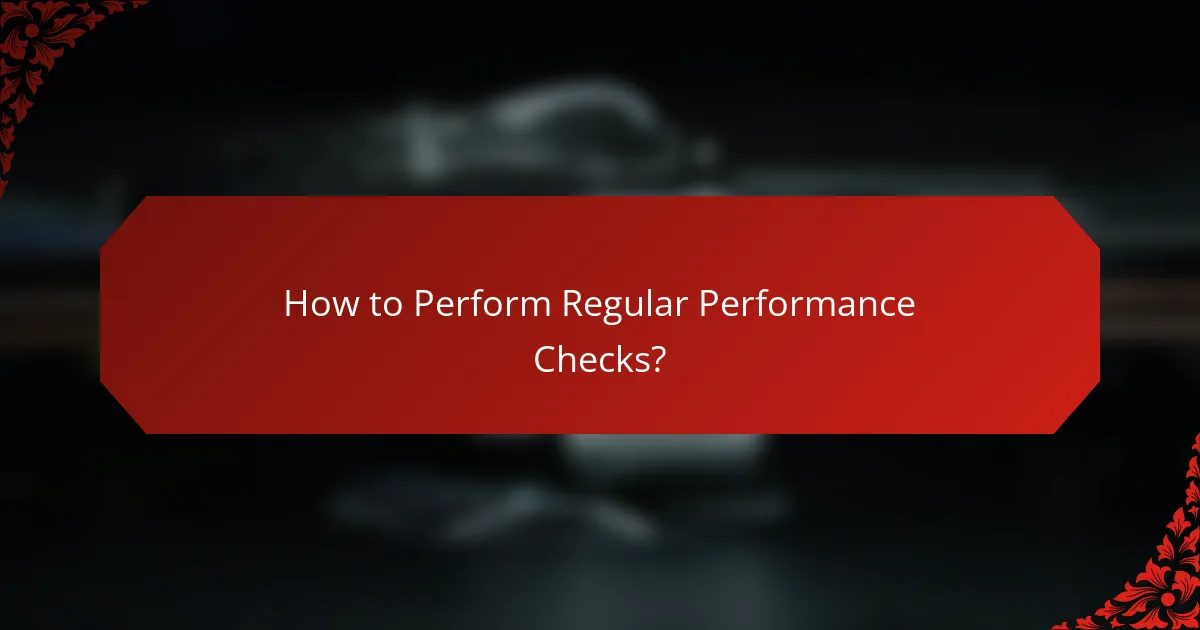
How to Perform Regular Performance Checks?
To perform regular performance checks on the iLife V3s Pro, start by inspecting the vacuum’s brushes and filters. Ensure that the brushes are free from hair and debris. Clean or replace filters as needed to maintain suction power. Check the battery status to ensure optimal charging and runtime. Run a test cycle to observe any unusual noises or performance drops. Monitor the navigation and obstacle detection systems for efficiency. Regularly update the device’s firmware to enhance functionality. Each of these steps contributes to the vacuum’s overall performance and longevity.
What Key Performance Indicators Should You Monitor?
Key Performance Indicators (KPIs) to monitor for the iLife V3s Pro include battery life, cleaning efficiency, and brush wear. Battery life indicates how long the robot can operate before needing a recharge. Cleaning efficiency measures how effectively the robot removes dirt and debris from various surfaces. Brush wear tracks the condition of the brushes over time, affecting cleaning performance. Monitoring these KPIs helps ensure optimal operation and longevity of the device. Regular assessments can lead to timely maintenance, enhancing the overall user experience.
How can you assess the cleaning efficiency of the iLife V3s Pro?
To assess the cleaning efficiency of the iLife V3s Pro, observe its dirt collection performance. Check the dustbin after a cleaning cycle to evaluate the amount of debris collected. A full dustbin indicates effective cleaning. Monitor the robot’s navigation patterns to ensure it covers all areas. Note any missed spots during the cleaning process. Use a timer to measure the duration taken to clean specific areas. Compare this with previous cleaning sessions for consistency. Additionally, assess how well the robot transitions between different floor types. This can impact overall cleaning efficiency. Regularly inspect the brushes and filters for wear, as these affect performance.
What sounds or behaviors indicate a need for maintenance?
Unusual sounds or erratic behaviors from the iLife V3s Pro indicate a need for maintenance. Grinding or rattling noises suggest that debris may be lodged in the brushes or wheels. A persistent beeping sound often signals a low battery or charging issue. If the robot stops abruptly during operation, it may require a filter cleaning or brush replacement. Inconsistent navigation patterns can indicate sensor obstructions or dirt buildup. Regularly checking for these signs can help ensure optimal performance.
What are the Steps for Conducting a Performance Check?
To conduct a performance check on the iLife V3s Pro, follow these steps. First, ensure the robot is fully charged. A full charge allows for accurate performance evaluation. Next, inspect the brushes for wear and tear. Worn brushes can significantly affect cleaning efficiency. Then, check the filter for clogs or damage. A clean filter is essential for optimal suction power. After that, run the robot on a test area. Observe its navigation and cleaning capabilities during this test. Finally, assess the dustbin capacity after the test. An overfilled dustbin can hinder performance. These steps ensure the iLife V3s Pro operates effectively and maintains its cleaning performance.
How do you test the suction power of the iLife V3s Pro?
To test the suction power of the iLife V3s Pro, place a small pile of dirt or debris on the floor. Activate the vacuum and allow it to clean the area. Observe how effectively it picks up the material. A strong suction will result in minimal debris remaining. Additionally, check the dustbin after cleaning to assess the amount collected. If the dustbin is filled, it indicates good suction power. Regularly cleaning the filters also ensures optimal suction performance. The iLife V3s Pro is designed to maintain strong suction when properly maintained.
What routine inspections should be part of your maintenance checklist?
Routine inspections for the iLife V3s Pro maintenance checklist should include checking the brushes, filters, and charging connections. Inspect the main and side brushes for wear and debris. Clean or replace brushes as needed to ensure optimal performance. Examine the filter for dirt accumulation. A clean filter enhances suction efficiency. Verify the charging dock for dust and ensure it is functioning correctly. Regularly check battery health to maintain runtime. Monitor the wheels for blockages or damage. These inspections contribute to the longevity and effectiveness of the vacuum.
What are the Best Practices for Maintaining Your iLife V3s Pro?
Regular maintenance of the iLife V3s Pro ensures optimal performance. Clean the dustbin after each use to prevent blockages. Wash the filter monthly with water and let it dry completely. Check and replace brushes every 6 to 12 months for effective cleaning. Charge the battery fully before first use and avoid overcharging. Store the vacuum in a dry area to prevent moisture damage. Perform software updates as needed to enhance functionality. Regularly inspect the wheels for debris to maintain mobility. Following these practices extends the lifespan of the iLife V3s Pro.
The main entity of this article is the iLife V3s Pro, a robotic vacuum cleaner. The article outlines essential maintenance practices, including brush and filter care, optimal charging tips, and performance checks to enhance the device’s efficiency and lifespan. Key information includes the importance of regular cleaning and replacement of brushes and filters, recommended charging durations, and specific performance indicators to monitor. Additionally, it highlights the consequences of neglecting maintenance and provides best practices for ensuring the iLife V3s Pro operates effectively over time.