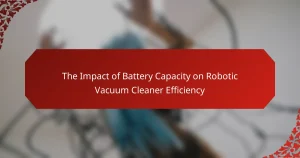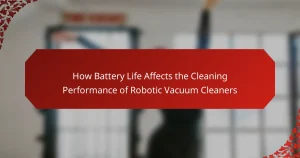Robotic vacuum cleaners rely on battery life, which is influenced by factors such as battery capacity, motor power, cleaning modes, and flooring type. Higher battery capacity leads to longer run times, while powerful motors and certain cleaning modes can drain batteries more quickly. Seasonal variations, including temperature and humidity, also affect battery performance, with cold temperatures reducing efficiency and high temperatures potentially causing damage. Proper maintenance practices, such as cleaning battery contacts and storing vacuums in optimal conditions, can enhance battery longevity and performance. This article provides insights into these factors and offers maintenance tips to maximize the lifespan of robotic vacuum cleaner batteries.
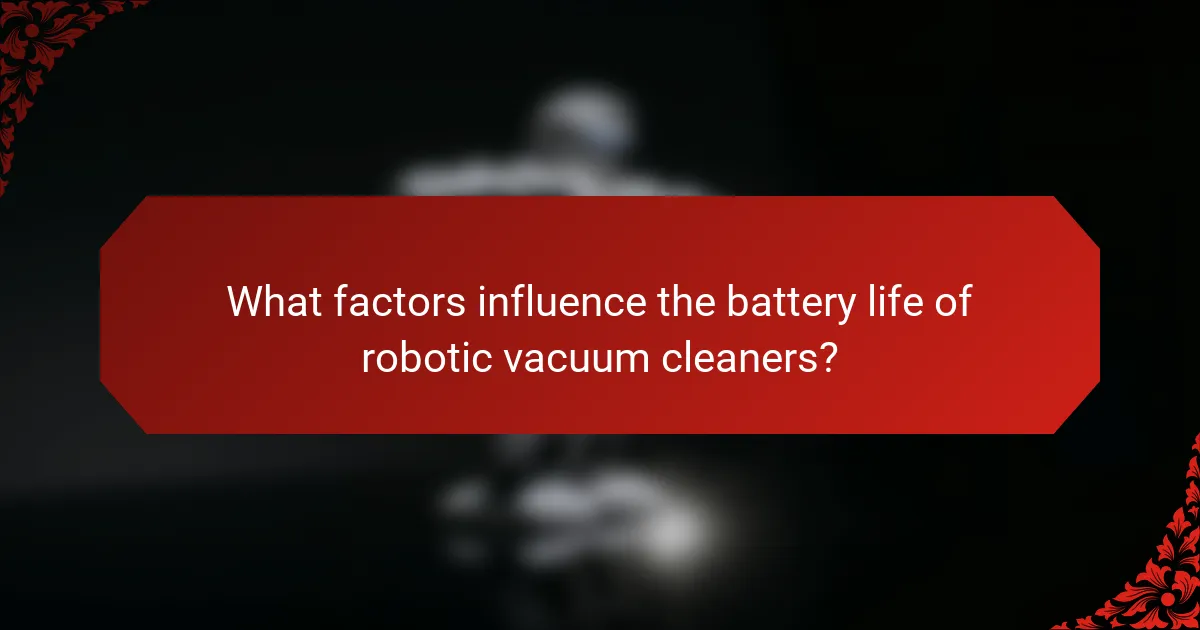
What factors influence the battery life of robotic vacuum cleaners?
Battery life of robotic vacuum cleaners is influenced by several key factors. These factors include battery capacity, motor power, and cleaning modes. Battery capacity, measured in milliampere-hours (mAh), directly affects how long the vacuum can operate. Higher capacity batteries provide longer run times. Motor power impacts the energy consumption during operation. More powerful motors drain batteries faster, reducing overall life. Cleaning modes, such as turbo or eco, also affect battery usage. Turbo mode consumes more energy, leading to shorter battery life. Additionally, the type of flooring impacts battery duration. Cleaning carpets typically uses more power than hard floors. Lastly, the frequency of maintenance, including battery care, can influence lifespan. Proper maintenance can enhance battery performance and longevity.
How does temperature affect battery performance?
Temperature significantly affects battery performance. High temperatures can accelerate chemical reactions within batteries, leading to increased capacity but reduced lifespan. Conversely, low temperatures can slow down these reactions, resulting in reduced capacity and efficiency. For instance, lithium-ion batteries typically perform optimally between 20°C to 25°C. Outside this range, their performance can drop significantly. Research indicates that at temperatures below 0°C, a lithium-ion battery can lose up to 20% of its capacity. Therefore, maintaining an optimal temperature range is crucial for maximizing battery life and performance.
What are the optimal temperature ranges for battery efficiency?
The optimal temperature range for battery efficiency is typically between 20°C to 25°C (68°F to 77°F). At this temperature range, lithium-ion batteries, commonly used in robotic vacuum cleaners, perform best. Below 0°C (32°F), battery capacity can significantly decrease. Above 40°C (104°F), the battery may overheat, leading to reduced lifespan and efficiency. Research indicates that operating within the optimal range maximizes charge cycles and overall performance.
How do extreme temperatures impact battery longevity?
Extreme temperatures significantly reduce battery longevity. High temperatures can accelerate chemical reactions within batteries, leading to faster degradation. Conversely, low temperatures can decrease a battery’s ability to hold a charge. For lithium-ion batteries, optimal performance occurs between 20°C and 25°C. Above 30°C, the risk of overheating increases, which can shorten lifespan. Studies show that exposure to temperatures above 40°C can reduce battery life by up to 50%. In cold conditions, a battery can lose as much as 20% of its capacity. Maintaining a stable temperature is crucial for maximizing battery lifespan.
What role does usage frequency play in battery life?
Usage frequency significantly impacts battery life. Higher usage frequency leads to more charge cycles. Each charge cycle gradually depletes battery capacity. Frequent use can result in quicker degradation of battery health. For example, lithium-ion batteries typically lose about 20% of their capacity after 500 charge cycles. Conversely, less frequent use allows batteries to maintain their capacity longer. This phenomenon occurs due to reduced wear on battery components. Therefore, the relationship between usage frequency and battery life is direct and measurable.
How does regular cleaning affect battery health?
Regular cleaning positively affects battery health. It prevents dust and debris accumulation on battery terminals. This accumulation can lead to poor electrical connections. Poor connections reduce the battery’s efficiency and lifespan. A clean battery operates at optimal performance levels. Studies show that maintenance can extend battery life significantly. For example, properly maintained batteries can last up to 25% longer than neglected ones. Regular cleaning also helps in monitoring battery condition. This proactive approach ensures early detection of potential issues.
What are the consequences of infrequent use on battery performance?
Infrequent use negatively impacts battery performance. Batteries can lose charge capacity over time when not used regularly. This phenomenon is known as self-discharge. Lithium-ion batteries, commonly used in robotic vacuum cleaners, can degrade faster without regular cycling. Studies indicate that batteries should be charged every few months to maintain optimal performance. Additionally, infrequent use can lead to increased internal resistance. This results in reduced efficiency and shorter runtime during operation. Regular use helps to keep the battery chemistry stable and functioning correctly.
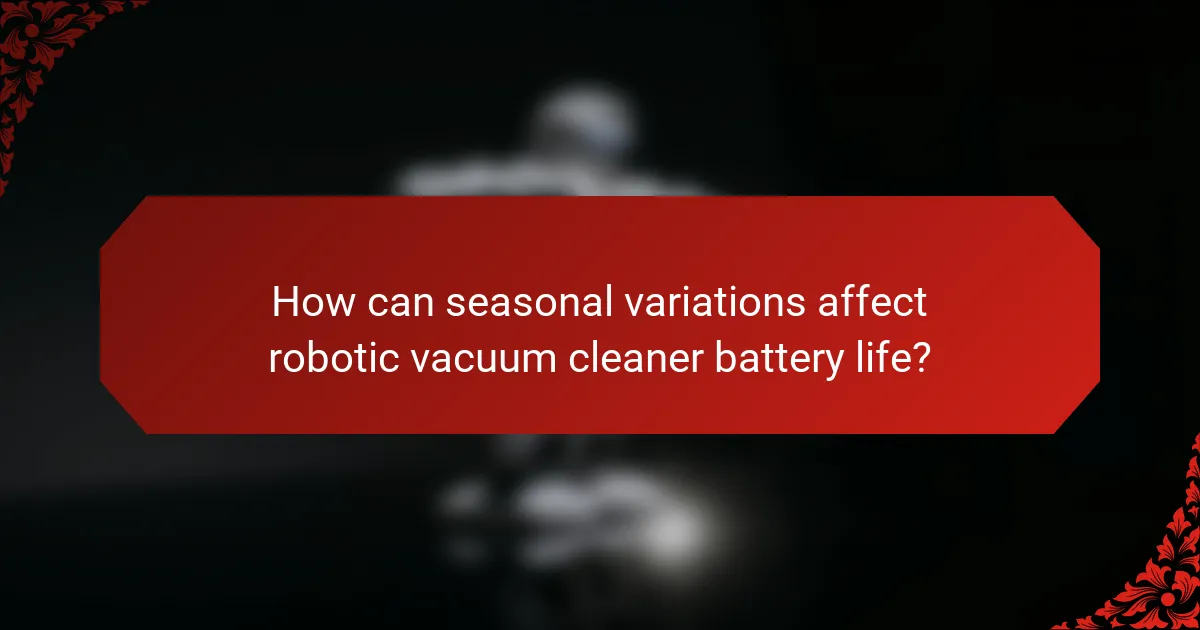
How can seasonal variations affect robotic vacuum cleaner battery life?
Seasonal variations can significantly affect robotic vacuum cleaner battery life. In colder temperatures, battery performance decreases due to reduced chemical reactions within lithium-ion batteries. This results in shorter run times. Conversely, higher temperatures can lead to overheating, which may cause battery degradation.
Humidity levels also play a role. Increased humidity can lead to corrosion of battery contacts, affecting connectivity. Additionally, during seasons with more dirt and debris, such as autumn, the vacuum may use more battery power to maintain cleaning efficiency.
Studies show that maintaining batteries within optimal temperature ranges can extend their lifespan. Regularly charging and storing robotic vacuums in moderate environments helps mitigate these seasonal effects.
What seasonal changes impact battery performance the most?
Temperature changes significantly impact battery performance. In cold weather, battery capacity decreases, reducing runtime. For example, lithium-ion batteries can lose up to 20% of their capacity at 0°C. Conversely, high temperatures can lead to overheating, causing potential damage. At temperatures above 35°C, chemical reactions inside the battery can accelerate degradation. Humidity also affects battery performance. High humidity can lead to corrosion, while low humidity can cause static electricity buildup. These seasonal changes necessitate adjustments in usage and maintenance for optimal battery life.
How do winter conditions affect battery life?
Winter conditions significantly reduce battery life in robotic vacuum cleaners. Cold temperatures slow down the chemical reactions within batteries. This leads to decreased capacity and shorter run times. For instance, lithium-ion batteries can lose up to 20% of their capacity at temperatures below freezing. Additionally, increased energy demands for heating mechanisms can further drain the battery. Regular maintenance, such as keeping the vacuum clean and ensuring proper charging, can help mitigate these effects.
What challenges do summer heatwaves pose for battery efficiency?
Summer heatwaves significantly decrease battery efficiency in robotic vacuum cleaners. High temperatures can lead to increased internal resistance within batteries. This results in reduced capacity and shorter runtime. Additionally, heat can accelerate chemical reactions, causing faster degradation. Lithium-ion batteries, commonly used in robotic vacuums, are particularly sensitive to heat. Operating above recommended temperature thresholds can lead to thermal runaway. This phenomenon can potentially damage the battery and reduce its lifespan. Studies show that battery performance drops significantly when temperatures exceed 30°C (86°F). Therefore, managing battery temperature during heatwaves is crucial for optimal performance.
What maintenance practices can enhance battery lifespan during different seasons?
Regular maintenance practices can significantly enhance the lifespan of robotic vacuum cleaner batteries throughout different seasons. In winter, keep the battery warm and avoid exposing it to extreme cold. Cold temperatures can reduce battery efficiency and capacity. During summer, prevent overheating by storing the vacuum in a cool, shaded area. High temperatures can accelerate battery degradation.
Monthly, clean the battery terminals to ensure good contact and prevent corrosion. This practice helps maintain optimal performance. Additionally, charge the battery fully before long periods of inactivity. This ensures the battery remains in good condition.
Finally, avoid letting the battery fully discharge regularly. Lithium-ion batteries, commonly used in robotic vacuums, perform best when kept between 20% and 80% charge. Following these practices can lead to a longer battery lifespan and better performance across all seasons.
How should you prepare your robotic vacuum for winter storage?
To prepare your robotic vacuum for winter storage, first, remove the battery if possible. This helps prevent battery degradation during cold months. Clean the vacuum thoroughly to remove dust and debris. Make sure to empty the dustbin and clean the filters. Store the vacuum in a dry, temperature-controlled environment. Avoid placing it in areas with extreme temperatures or humidity. If the vacuum has a charging dock, unplug it to avoid energy drain. Regularly check the battery’s charge level during storage. This maintenance ensures optimal performance when you use it again.
What summer maintenance tips can improve battery performance?
To improve battery performance during summer, keep the robotic vacuum cleaner in a cool environment. High temperatures can cause battery degradation. Regularly clean the battery contacts to ensure efficient power transfer. Check for dust or debris on the contacts, as this can impede performance. Additionally, avoid leaving the vacuum in direct sunlight for extended periods. This exposure can lead to overheating. Charge the battery fully before storage to maintain its health. A fully charged battery is less prone to sulfation. Lastly, use the vacuum regularly to keep the battery active. Infrequent use can lead to a decrease in capacity.
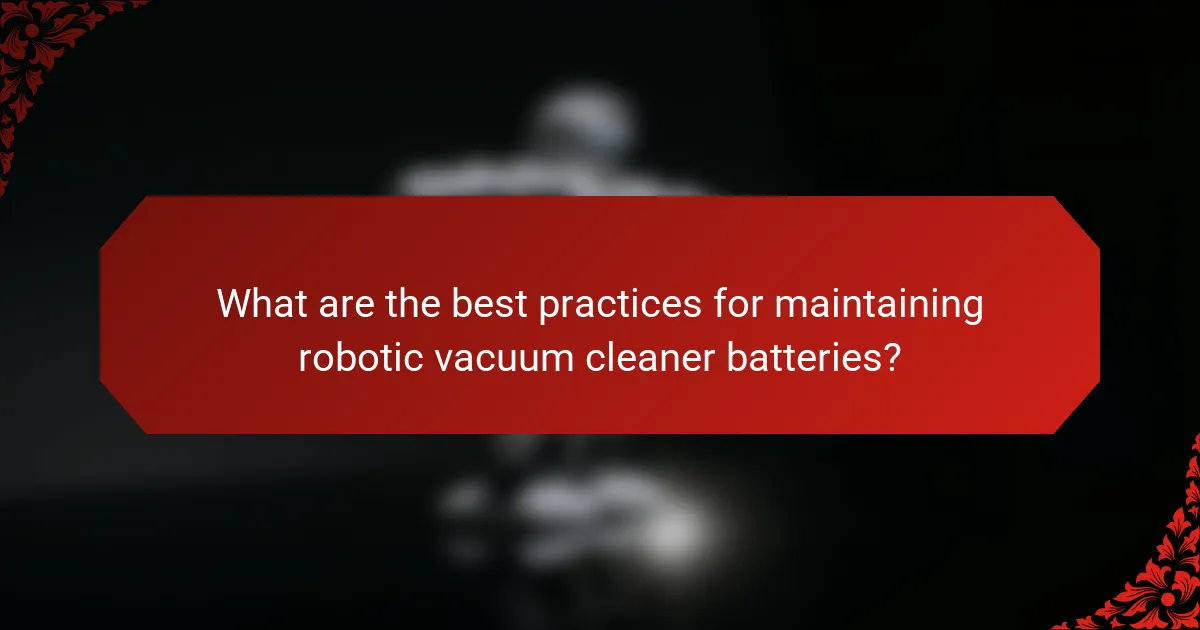
What are the best practices for maintaining robotic vacuum cleaner batteries?
To maintain robotic vacuum cleaner batteries effectively, follow these best practices. Regularly clean the battery contacts to ensure proper connectivity. Charge the battery fully before first use and avoid overcharging it. Store the vacuum in a cool, dry place when not in use. Periodically check the battery for swelling or damage. Replace the battery every 1-2 years, depending on usage. Avoid letting the battery completely discharge frequently, as this can shorten its lifespan. Lastly, refer to the manufacturer’s guidelines for specific maintenance recommendations. These practices enhance battery longevity and performance.
How can you optimize battery charging habits?
To optimize battery charging habits for robotic vacuum cleaners, avoid frequent full discharges. Keeping the battery between 20% and 80% charge extends its lifespan. Charge the vacuum after each use rather than letting it fully deplete. This practice reduces stress on the battery and enhances efficiency. Use the manufacturer’s recommended charger for best results. High temperatures can damage batteries, so charge in a cool environment. Regularly clean the charging contacts to ensure efficient power transfer. According to battery experts, these habits can significantly improve battery longevity and performance.
What is the ideal charging routine for robotic vacuum cleaners?
The ideal charging routine for robotic vacuum cleaners involves regular charging after each cleaning session. This ensures the battery remains at optimal levels. Most robotic vacuums are designed to return to their charging dock automatically when their battery is low. It is recommended to keep the vacuum on its dock when not in use. This helps maintain battery health by keeping it charged. Avoid letting the battery completely deplete before recharging. Lithium-ion batteries, commonly used in robotic vacuums, perform best when kept between 20% and 80% charge. Regular maintenance of the charging contacts also ensures efficient charging. Following these practices can extend the battery life significantly.
How does overcharging affect battery life?
Overcharging negatively affects battery life by causing thermal stress and chemical degradation. This leads to a reduction in overall capacity and efficiency. Lithium-ion batteries, commonly used in robotic vacuums, are particularly sensitive to overcharging. When charged beyond their maximum voltage, they can heat up excessively. This heat accelerates wear on the battery’s internal components. Research indicates that consistent overcharging can shorten a battery’s lifespan by up to 30%. Maintaining proper charging practices can help extend battery longevity.
What troubleshooting steps can help with battery issues?
Check the battery connections for corrosion or loose wires. Ensure the battery is properly seated in the robotic vacuum. Clean the charging contacts on both the vacuum and the charger. Test the charger with a multimeter to confirm it is functioning correctly. If the vacuum does not turn on, try resetting the device according to the manufacturer’s instructions. Monitor the battery’s charging time; it should not exceed the manufacturer’s recommended duration. If issues persist, consider replacing the battery with a compatible one. These steps can effectively address common battery issues in robotic vacuum cleaners.
How can you identify if the battery needs replacement?
You can identify if the battery needs replacement by observing specific performance issues. If the robotic vacuum cleaner does not hold a charge as long as it used to, this indicates battery deterioration. Frequent shutdowns during cleaning cycles also suggest a failing battery. Additionally, if the vacuum takes longer to charge or shows a significantly reduced runtime, these are signs of battery wear. Lastly, physical damage or swelling of the battery can confirm it needs replacement. Regular monitoring of these factors can help maintain optimal performance.
What are common signs of a failing battery in robotic vacuum cleaners?
Common signs of a failing battery in robotic vacuum cleaners include reduced runtime, frequent need for recharging, and inability to hold a charge. A robotic vacuum may only operate for a short period before needing to recharge. If the device returns to its charging dock prematurely, it indicates battery issues. Additionally, if the vacuum cleaner struggles to climb inclines or navigate obstacles, it may signal a weakening battery. These symptoms arise as battery capacity diminishes over time, typically after 2 to 3 years of use. Regular monitoring of these signs can help identify battery health and prompt timely replacement.
What practical tips can users follow for better battery maintenance?
To maintain better battery life in robotic vacuum cleaners, users should follow several practical tips. First, avoid completely discharging the battery. Lithium-ion batteries perform best when kept between 20% and 80% charge. Second, clean the battery contacts regularly. Dust and debris can hinder charging efficiency. Third, store the vacuum in a cool, dry place. Extreme temperatures can damage battery performance. Fourth, update the vacuum’s firmware. Manufacturers often release updates that optimize battery management. Fifth, schedule regular cleaning cycles. Frequent use can help maintain battery health. Lastly, consider replacing the battery after a few years. Most batteries degrade over time and may need replacement for optimal performance.
Robotic vacuum cleaner battery life is influenced by various factors including battery capacity, motor power, cleaning modes, and environmental conditions. This article explores how temperature and seasonal variations affect battery performance, as well as the impact of usage frequency and maintenance practices on battery longevity. Key maintenance tips are provided to enhance battery life, including optimal charging routines and seasonal storage recommendations. Additionally, common signs of battery failure and troubleshooting steps are outlined to help users maintain their robotic vacuum cleaners effectively.