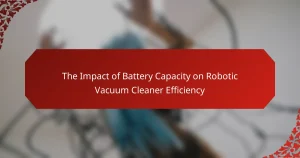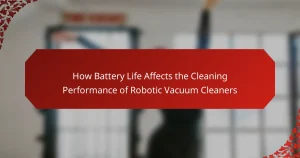Robotic vacuum cleaner battery replacement involves removing an old or depleted battery and installing a new one to restore the device’s performance. This process is essential when the vacuum no longer holds a charge, as most robotic vacuums use rechargeable lithium-ion batteries with a lifespan of 2 to 4 years. The article outlines the step-by-step procedure for safely replacing the battery, including locating the battery compartment and ensuring proper connection of the new battery. Additionally, it discusses the typical costs associated with battery replacement, which range from $30 to $100, and factors that may influence this cost, such as brand, model, and warranty coverage.
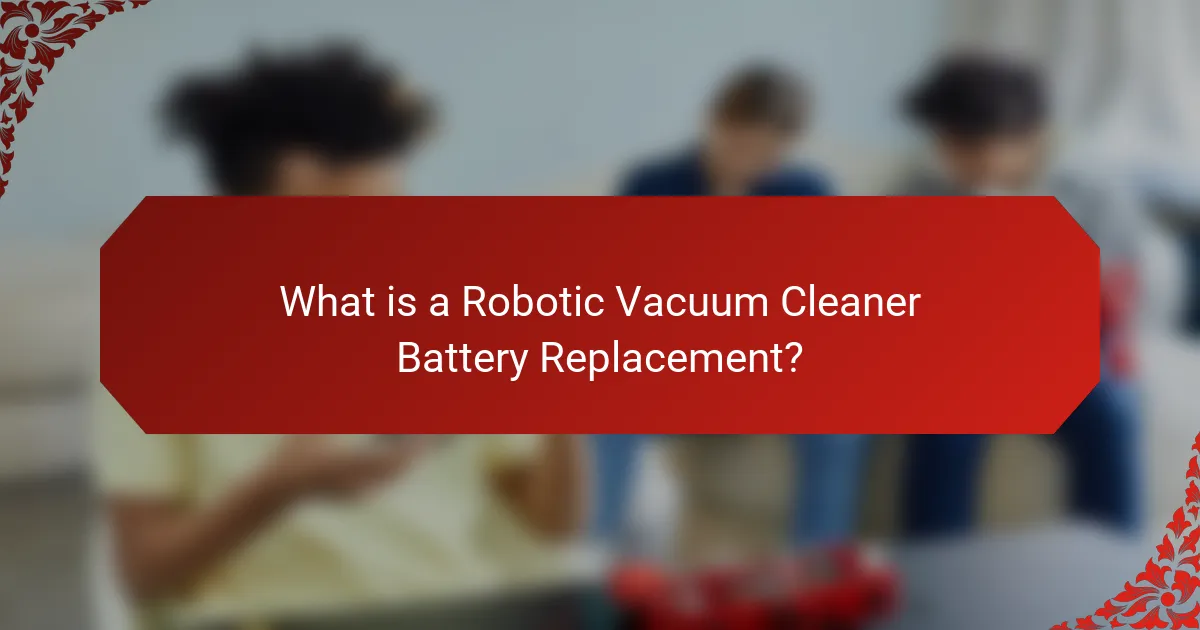
What is a Robotic Vacuum Cleaner Battery Replacement?
A robotic vacuum cleaner battery replacement is the process of removing an old or depleted battery and installing a new one in the device. This replacement is necessary when the vacuum no longer holds a charge or operates efficiently. Most robotic vacuum cleaners use rechargeable lithium-ion batteries. These batteries typically have a lifespan of 2 to 4 years, depending on usage and care. Replacing the battery can restore the vacuum’s performance and extend its operational life. Proper replacement involves following manufacturer guidelines for safety and compatibility.
Why is battery replacement necessary for robotic vacuum cleaners?
Battery replacement is necessary for robotic vacuum cleaners to maintain their performance and efficiency. Over time, batteries degrade due to repeated charging cycles. This degradation leads to reduced runtime and suction power. A failing battery can cause the vacuum to stop mid-cleaning. Regular replacement ensures optimal cleaning capabilities. Most robotic vacuum batteries last between 1 to 3 years, depending on usage. Replacing the battery restores the vacuum’s functionality. This process is essential for keeping the device reliable and effective.
What are the signs that indicate a battery replacement is needed?
Signs that indicate a battery replacement is needed include reduced runtime and frequent charging. If the robotic vacuum cleaner runs for significantly less time than its original capacity, this is a clear sign. Additionally, if the device requires charging more often than before, it suggests battery degradation. Other indicators include the vacuum not holding a charge or shutting down unexpectedly during operation. If the battery swells or shows physical damage, it is also a strong sign that replacement is necessary. These symptoms are common in lithium-ion batteries used in robotic vacuums, which typically last 2-3 years. Regular monitoring of performance can help identify when a battery replacement is required.
How does a failing battery affect the performance of a robotic vacuum cleaner?
A failing battery significantly reduces the performance of a robotic vacuum cleaner. The vacuum may experience shorter cleaning cycles due to diminished power. It can struggle to maintain suction strength, leading to less effective dirt and debris removal. Additionally, the vacuum may fail to return to its charging dock when the battery is low. This can result in incomplete cleaning sessions as it stops working before finishing its designated area. Over time, a failing battery can lead to operational inconsistencies, impacting the overall reliability of the device. If the battery is not replaced, the robotic vacuum may ultimately become unusable.
What types of batteries are used in robotic vacuum cleaners?
Robotic vacuum cleaners typically use lithium-ion batteries. These batteries are favored for their high energy density and lightweight nature. Lithium-ion batteries provide longer run times compared to older battery types. They also have a slower discharge rate, which enhances their efficiency. Additionally, some robotic vacuum cleaners may use nickel-metal hydride (NiMH) batteries. NiMH batteries are generally heavier and have a shorter lifespan than lithium-ion batteries. However, they are still used in certain models due to their lower cost. Overall, lithium-ion batteries are the most common type found in modern robotic vacuum cleaners.
What are the differences between lithium-ion and nickel-metal hydride batteries?
Lithium-ion and nickel-metal hydride batteries differ in chemistry, performance, and applications. Lithium-ion batteries use lithium salts in an organic solvent, while nickel-metal hydride batteries use nickel oxide hydroxide and a hydrogen-absorbing alloy. Lithium-ion batteries typically have a higher energy density, providing more power in a smaller size. They also have a lower self-discharge rate, retaining charge longer when not in use.
In contrast, nickel-metal hydride batteries tend to be more robust in extreme temperatures. They are often cheaper to produce but have a shorter lifespan compared to lithium-ion batteries. Lithium-ion batteries can usually handle more charge cycles before performance degradation occurs. Additionally, lithium-ion batteries are commonly used in modern electronics and electric vehicles, while nickel-metal hydride batteries are often found in older hybrid vehicles and some consumer electronics.
How does battery type impact the lifespan and efficiency of the robotic vacuum cleaner?
The battery type significantly impacts the lifespan and efficiency of a robotic vacuum cleaner. Lithium-ion batteries are commonly used in modern robotic vacuums. These batteries offer higher energy density and longer cycle life compared to nickel-cadmium batteries. Lithium-ion batteries typically last between 2 to 5 years, while nickel-cadmium batteries may only last 1 to 3 years.
Efficiency is also enhanced with lithium-ion batteries, as they provide consistent power output throughout their discharge cycle. This allows robotic vacuums to maintain suction power until the battery is nearly depleted. In contrast, nickel-cadmium batteries experience voltage drop-off, leading to reduced performance over time.
Additionally, lithium-ion batteries have a lower self-discharge rate, meaning they retain charge longer when not in use. This feature contributes to the overall efficiency of the robotic vacuum cleaner. Thus, the choice of battery type directly influences both the lifespan and operational efficiency of robotic vacuum cleaners.
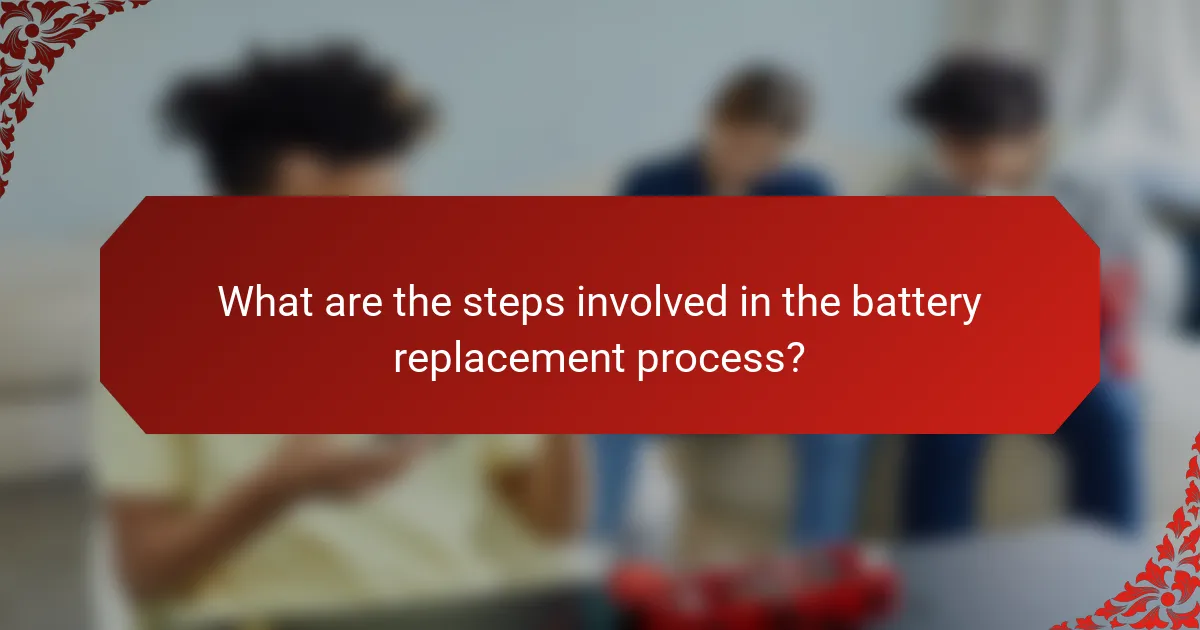
What are the steps involved in the battery replacement process?
To replace a battery in a robotic vacuum cleaner, follow these steps. First, turn off the vacuum and unplug it from the charger. Next, locate the battery compartment, usually found on the bottom or back of the unit. Remove any screws or latches securing the compartment cover. Take out the old battery carefully. Insert the new battery, ensuring it connects properly to the terminals. Replace the compartment cover and secure it with screws or latches. Finally, plug the vacuum back in and charge it fully before use. These steps ensure a safe and effective battery replacement process.
How do you safely remove the old battery from a robotic vacuum cleaner?
To safely remove the old battery from a robotic vacuum cleaner, first, ensure the device is powered off and unplugged. Next, locate the battery compartment, which is typically found on the bottom or back of the unit. Use a screwdriver to remove any screws securing the compartment cover. Once the cover is off, gently disconnect the battery from its connectors. Carefully lift the old battery out of the compartment. Dispose of the old battery according to local regulations for battery disposal. This method ensures safety and prevents damage to the vacuum cleaner.
What tools are required for battery removal?
Screwdrivers, pliers, and a spudger are required for battery removal. Screwdrivers are used to remove screws securing the battery compartment. Pliers help in disconnecting any wire connectors. A spudger is useful for prying open the casing without damaging it. These tools enable safe and effective battery replacement in robotic vacuum cleaners.
What precautions should be taken during the removal process?
During the removal process of a robotic vacuum cleaner battery, several precautions should be taken. First, ensure the vacuum cleaner is powered off and unplugged. This prevents any accidental activation during the process. Second, wear safety gloves to protect your hands from sharp edges or battery acid. Third, use the appropriate tools specified in the user manual to avoid damaging components. Fourth, handle the battery carefully to prevent punctures or leaks. Lastly, dispose of the old battery according to local regulations to ensure environmental safety. These precautions help ensure a safe and effective battery removal process.
How do you install a new battery in a robotic vacuum cleaner?
To install a new battery in a robotic vacuum cleaner, first, turn off the device and unplug it. Next, locate the battery compartment, usually found on the underside of the vacuum. Use a screwdriver to remove the screws securing the compartment cover. Carefully lift the cover to access the old battery. Disconnect the old battery by unplugging the connector. Insert the new battery, ensuring the connector is properly attached. Replace the compartment cover and secure it with screws. Finally, turn on the vacuum to confirm the new battery is functioning. This process ensures the vacuum operates effectively with the new battery installed.
What are the steps for correctly installing the new battery?
Remove the old battery from the robotic vacuum cleaner. Disconnect the battery terminals by unscrewing or unclipping them. Take the new battery out of its packaging. Align the new battery with the connectors in the vacuum. Attach the battery terminals securely to the new battery. Ensure that the connections are tight and secure. Replace the cover of the battery compartment. Test the robotic vacuum cleaner to confirm the new battery is functioning.
How can you ensure the new battery is functioning properly after installation?
To ensure the new battery is functioning properly after installation, perform a full charge cycle. Charge the battery to 100% and then allow it to discharge completely. This process helps calibrate the battery. After calibration, monitor the vacuum cleaner’s performance during use. Check for consistent suction and runtime. If the vacuum cleaner operates as expected, the battery is functioning properly. Additionally, inspect for any unusual heating during operation. A properly functioning battery should not overheat.
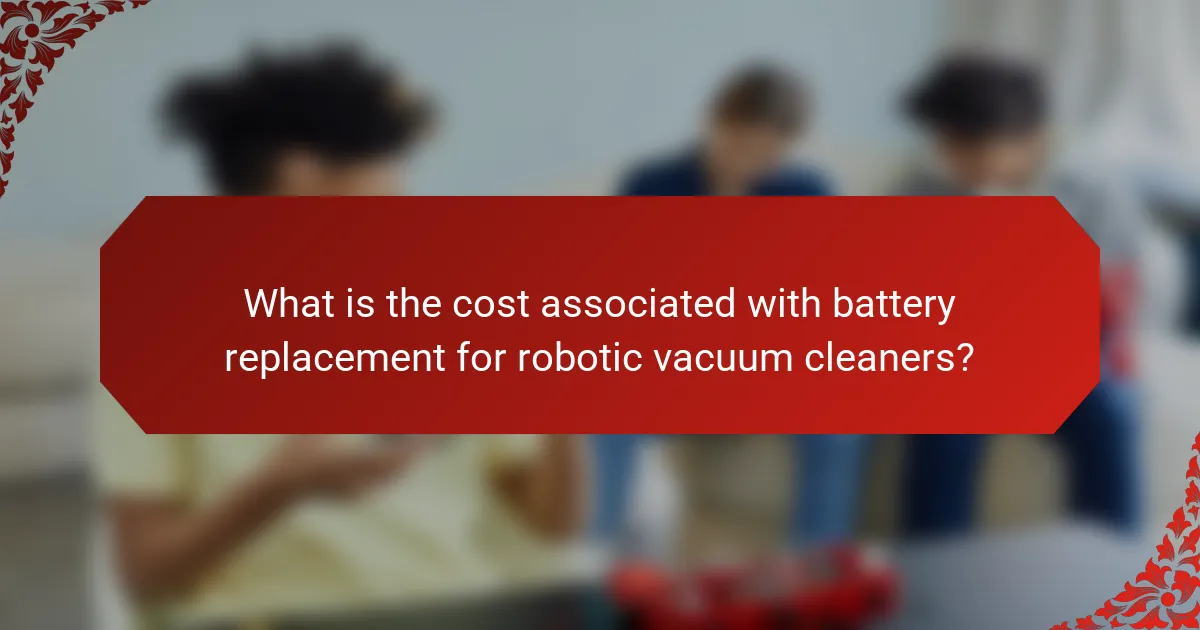
What is the cost associated with battery replacement for robotic vacuum cleaners?
The cost associated with battery replacement for robotic vacuum cleaners typically ranges from $30 to $100. This cost varies based on the brand and model of the vacuum cleaner. High-end models may have batteries that cost more due to specialized technology. Replacement batteries can be purchased from manufacturers or third-party suppliers. Some brands offer warranty coverage that may reduce replacement costs. Additionally, professional replacement services may charge extra fees for labor. Overall, consumers should consider both parts and service when budgeting for battery replacement.
How much do replacement batteries typically cost?
Replacement batteries for robotic vacuum cleaners typically cost between $30 and $100. The price varies based on the brand and model of the vacuum. Higher-end models may require batteries that are more expensive. For instance, some premium brands can have replacement batteries priced at $150 or more. Retailers often provide a range of options, including original equipment manufacturer (OEM) batteries and third-party alternatives. OEM batteries tend to be on the higher end of the price spectrum. In contrast, third-party batteries may offer a more budget-friendly choice but could vary in quality and longevity.
What factors influence the price of a replacement battery?
The price of a replacement battery is influenced by several factors. These factors include battery type, capacity, brand, and warranty. Battery type determines compatibility with specific robotic vacuum models. Higher capacity batteries typically cost more due to increased energy storage. Brand reputation affects pricing, as well-known brands often charge a premium. Warranty duration can also impact price; longer warranties usually indicate higher costs. Additionally, market demand and availability can fluctuate prices. For example, during peak seasons, prices may rise due to increased demand.
Are there additional costs to consider during the battery replacement process?
Yes, there are additional costs to consider during the battery replacement process. These costs may include labor fees if a technician performs the replacement. Some retailers charge for diagnostic services to assess battery issues. Additionally, shipping fees may apply if the battery is ordered online. Taxes may also increase the overall cost of the replacement. Warranty coverage can affect costs, with some batteries being covered and others not. Understanding these potential expenses helps in budgeting for the battery replacement.
What are the potential service fees if professional help is required?
Potential service fees for professional help with robotic vacuum cleaner battery replacement typically range from $50 to $150. This cost varies based on the service provider and location. Some companies may charge a flat fee, while others might bill hourly. Additional charges can apply for parts and labor. For instance, battery costs can add $20 to $60 to the total. Many technicians also offer warranties on their work, which can influence the overall price.
How does warranty coverage affect the cost of battery replacement?
Warranty coverage significantly reduces the cost of battery replacement. When a robotic vacuum cleaner’s battery is under warranty, the manufacturer typically covers the replacement cost. This can save consumers from paying out-of-pocket expenses, which can range from $50 to $150 for battery replacement. If the battery fails due to manufacturing defects, warranty coverage ensures that the consumer incurs no additional charges. Warranty terms vary by manufacturer, but most offer coverage for a specific duration, often one to two years. Therefore, understanding warranty details is crucial for consumers to avoid unexpected costs.
What are the best practices for maintaining a robotic vacuum cleaner battery?
To maintain a robotic vacuum cleaner battery effectively, follow these best practices. First, regularly clean the battery contacts to ensure a proper connection. Dirt and debris can hinder charging efficiency. Second, avoid letting the battery fully discharge frequently. Lithium-ion batteries perform best when kept between 20% to 80% charge. Third, store the vacuum in a cool, dry place. Extreme temperatures can degrade battery performance. Fourth, update the vacuum’s firmware when available. Manufacturers often release updates that optimize battery life. Fifth, use the original charger. Third-party chargers may not provide the correct voltage. Lastly, consider replacing the battery every 1-2 years, depending on usage. Regular maintenance can extend the battery’s lifespan and efficiency.
How can you extend the lifespan of your robotic vacuum cleaner battery?
To extend the lifespan of your robotic vacuum cleaner battery, regularly clean the battery contacts. Dust and debris can hinder performance. Avoid deep discharging the battery; recharge it before it drops below 20%. This practice helps maintain battery health. Store the vacuum in a cool, dry place to prevent overheating. High temperatures can damage battery cells. Use the manufacturer’s recommended charger to ensure proper voltage. This prevents overcharging and prolongs battery life. Lastly, run the vacuum on a regular schedule to keep the battery active. Consistent use helps maintain optimal charging cycles.
What common mistakes should be avoided to prevent battery damage?
Common mistakes to avoid to prevent battery damage include overcharging and deep discharging. Overcharging occurs when a battery is left plugged in beyond the recommended time. This can lead to overheating and reduced battery lifespan. Deep discharging happens when a battery is allowed to drain completely before recharging. This can cause irreversible damage to the battery cells.
Additionally, exposing the battery to extreme temperatures can harm its performance. High heat can accelerate wear, while extreme cold can reduce capacity. Using incompatible chargers can also lead to battery issues. Always use the charger specified by the manufacturer.
Lastly, neglecting regular maintenance can lead to buildup of dirt and debris. This can affect battery connections and overall performance.
Robotic vacuum cleaner battery replacement is the process of removing and replacing a depleted battery to restore the device’s performance. This article outlines the necessity of battery replacement, signs indicating when it is needed, and the types of batteries used in robotic vacuums. It details the steps for safely removing and installing a new battery, the costs associated with replacement, and best practices for maintaining battery health. Understanding these aspects is crucial for ensuring optimal functionality and longevity of robotic vacuum cleaners.